Division Sign & Long Division Symbol in Word/Google Docs
In the Word processor, whether it is Microsoft Word or Google Docs document, you can insert both division sign, long division symbol, and fraction symbol. These symbols are commonly used in Mathematics.
But sometimes it is very difficult to find these signs in the Word processor. That is why here we will learn how to type division symbol and long division sign in both Google Docs and Microsoft Word.
Simple division Symbol
The division sign (÷) is used to represent the division between two numbers, for example – 33 ÷ 11.
What is the long division symbol called
This is ⟌ a long division sign which is commonly used. There is no actual name of the long division symbol but also called a Division Bracket which separates the number as divisor and dividend. Wikipedia’s definition.
How to insert division symbol in Google Docs
Open a Google Docs document on your computer and place the cursor where you want to insert the division sign.
In the Menu bar, go to the “Insert” option then navigate to “Special Characters” option, and click it.

A special characters box appears in front of you, choose “Symbol”, then “Math”. Select the division sign from the available options and insert it into your Google Docs document
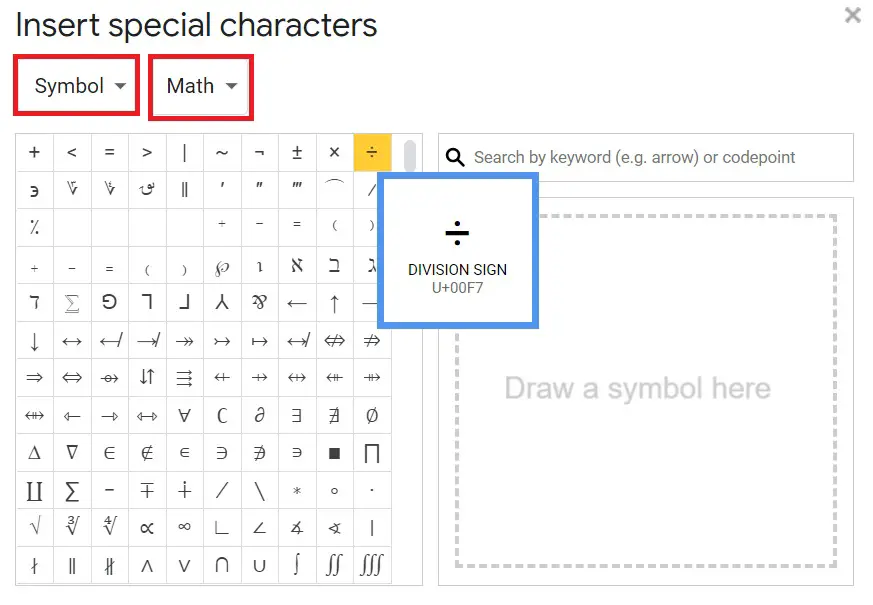
How to insert Long division symbol in Google Docs
You can put a long division symbol in Google Docs with the special characters box.
Press Alt + I + C keys from the keyboard to open a list of special characters.
In the search box, type the long division and then select the long division to appear in doc.
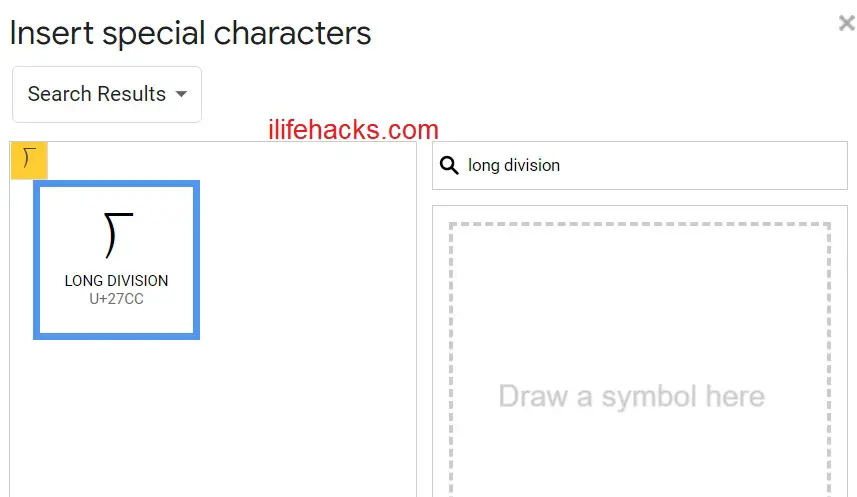
How to insert division symbol in Word
Open Microsoft Word document on your laptop computer
Under the main tabs click on “Insert” and select Symbol.
Choose division sign option from the symbols menu to insert it into your Word document.
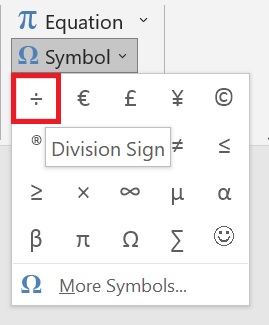
You can also use the keyboard shortcut the Alt code to insert division symbol in Word, just press Alt + 0247 keys from the numeric keypad.
How to insert Long division symbol in Word
In the Microsoft Word document under the main tabs click on “Insert” then navigate to Symbol. Click Symbol then click on the More Symbols… option.
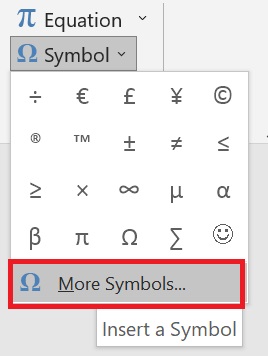
A symbol box appears in front of you.
From there under the “Font” option select “Cambria” and under the “Subset” option select “Miscellaneous Mathematical Symbols-A”.
Locate and select the long division sign to insert in Word document.
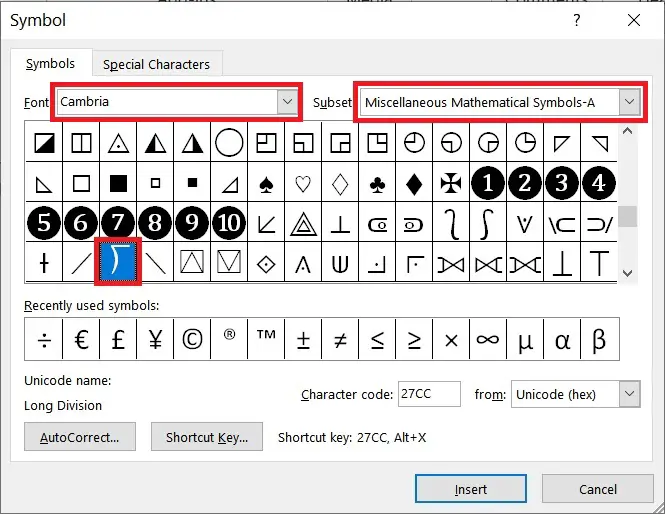
If the above is a long process for inserting long division symbol in Word, then you can use the shortcut key which is 27cc and ALT + X.
You have to first type 27cc then hold Alt + X. If this shortcut is complex, then you can also change the shortcut key in the Word document.
Division sign or Long division symbol copy and paste
If you find any difficulty while inserting the division or long division in Microsoft Word or Google Docs, then you can simply do division sign and long division symbol copy paste from here.
÷
⟌
Also Read: How to Write Fraction in Google Docs