How to Save Changes in Google Docs
Google Docs is a web-based app that gives you a variety of options to save Google Docs files in different formats. Google Docs also has the ability to saved documents automatically if your Internet works well, and you are not offline. There is no specific button option to save the document manually.
Then how to save changes in Google Docs — you can download and save changes in Google Docs as a PDF, Word document, plain text, webpage, etc. to your desktop computer. You don’t require any other add-ons for it.
How to save Google Docs as PDF
Create a new or open the existing Google doc document from Google Drive in Google Docs App that you want to save in PDF format.
In the Menu bar click on the File option then navigate to Download and select the type of file.
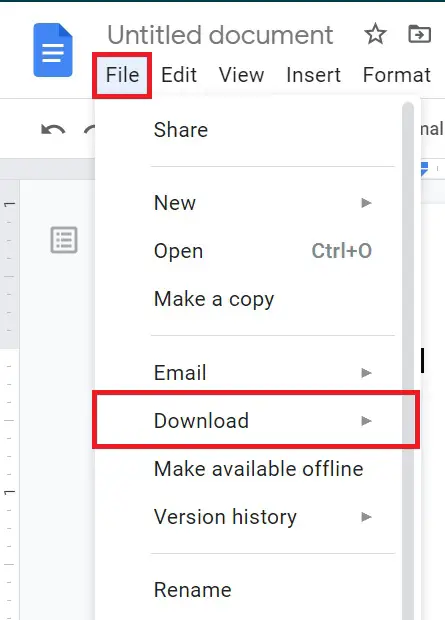
You will see various file formats in Google doc like Microsoft Word, OpenDocument Format, Rich Text Format, PDF Document, Plain Text, Web Page, or EPUB Publication.
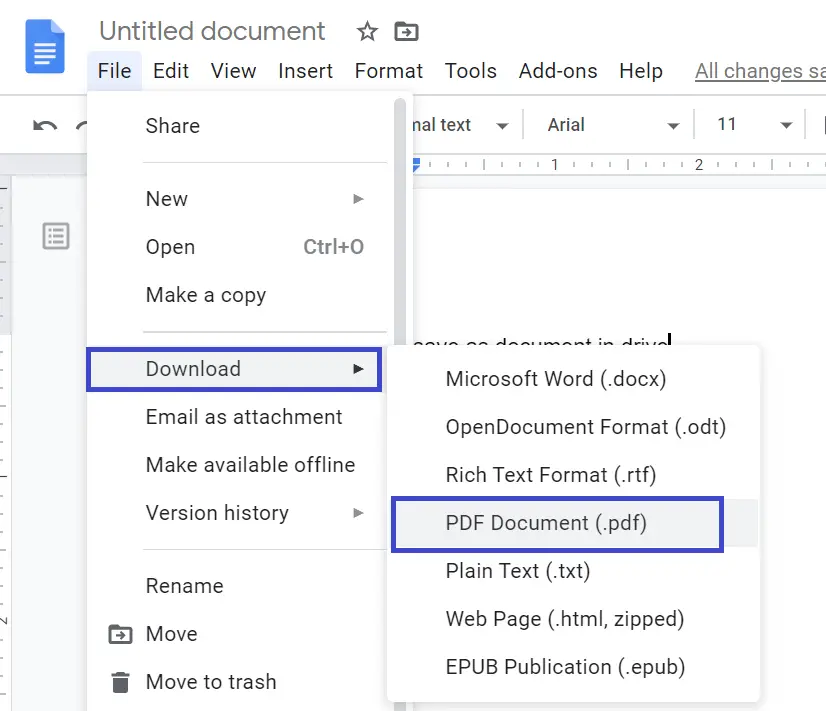
You have to click on PDF Document for saving the document in PDF file format. After clicking, your Google doc will download and save as a PDF file in the download folder of your computer.
How to save a document on Google Docs to your computer
Most students and teachers prefer to save Google Docs documents in .docx file format for editing the document in Microsoft Word Processor. So they can convert the Google Docs into a Microsoft Word file.
For that, they have to download files first. Google Docs allows you to save the document on your desktop computer in different formats.
Open Google Docs and rename your Google document, once you create a file you must first name it otherwise document will save named as an Untitled document. Now go to the Menu bar click on the File option then navigate to Download.
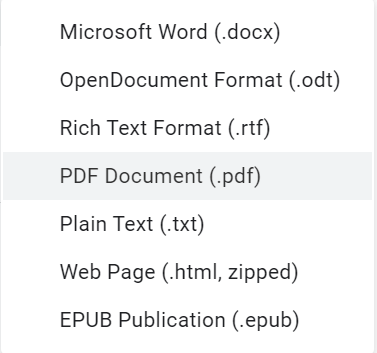
You have to click on Microsoft Word (.docx) file type option to save the Google doc to My Computer. Now you have to search and view files name in the download folder of your desktop computer.
How to save changes on Google Docs
Google Docs save changes automatically as you type in the editor, as you can see Saving… in the blue box in the below image.
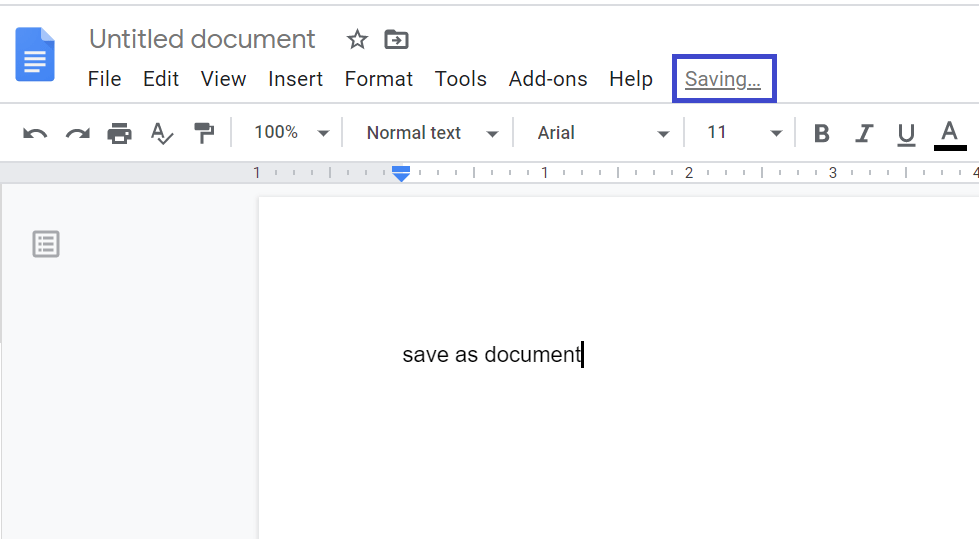
All changes saved in Drive: All the changes you made in the documents are saved in your Google Drive by default, Google Docs saves your document sec by sec. But you can change the way on how to save Google docs as a file.

How to save a document in Google Docs from Google Drive
All your Google Docs, Sheets, Presentations are saved in Google Drive. To download the document from Google drive you have to open the drive by sign-in with your Google account and select the document, right-click on it, select Download and the document automatically saves on your computer.

Where is the save button on Google Docs?
There is NO specific button in Google Docs for saving. All the documents save automatically in Google Drive whenever you make changes.
Do Google Docs automatically save?
Google Docs saves automatically once a minute when your Internet speed is good, and you are online