Perform netsh Winsock reset Windows 10
Netsh Winsock reset what does it do?
Netsh Winsock reset Windows 10 is a command that helps to repair network connectivity issues related to the Winsock catalog.
Winsock or Windows Sockets is a technical specification that defines how Windows network software accesses network services, especially TCP/IP.
When you run the netsh Winsock reset command, Windows 10 reset Winsock catalog to its default settings, effectively resolving potential corruption issues.
Windows comes with Dynamic Link Library (DLL) refer to as winsock.dll that implements the API and coordinates Windows programs and TCP/IP connections.
But sometimes Windows Sockets or Winsock may get corrupted and as a result of which you may not be able to connect to the Internet. It may therefore need to repair network adaptor.
When to run netsh Winsock reset Windows 10?
Whenever you face any issue regarding network connectivity like network adaptor not working,
Unable to access any webpage or access some webpages,
Pop-up error window with network-related problem description,
No network connectivity due to registry errors,
DNS lookup problem or any other connectivity problem etc
How to run netsh Winsock Reset Windows 10
This is an example to reset network adaptor or repairing network settings in Windows 10 PC. Before resetting the settings, you must create a system restore point on your pc.
To reset Winsock catalog in Windows 10 computer, type cmd or command prompt in the search box, right-clicking on it, and select “Run as administrator.”
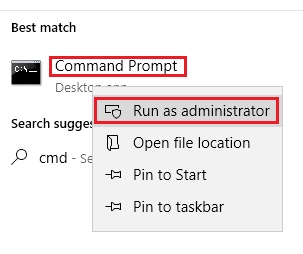
Type “netsh winsock reset” in the command prompt and hit enter.
This will take a few seconds to reset.
Now you will have to restart or reboot your computer. That’s it.
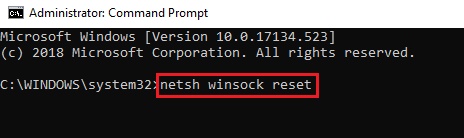
Additionally, there are other useful commands that you can use in Microsoft Windows to reset Winsock catalog back to the default setting-
- “netsh int ipv4 reset” – Resets the IPv4 settings.
- “netsh int ipv6 reset” – Resets the IPv6 settings.
- “netsh int ip reset resetlog.txt” – Resets the TCP/IP stack and creates a log file.
- “netsh winsock reset catalog” – Resets the Winsock catalog.
These commands will work in every Windows version like 7/8/10. After every command reboot your computer. Before performing any command must create a restore point.
Read: How to clear DNS cache