Plus Minus Symbol & Sign (±, ∓) in Word & Google Docs Together
The plus minus symbol (±), also called the plus or minus sign, is a common mathematical notation used to show two possible values: one positive and one negative.
It’s widely used in mathematics, science, statistics, engineering, and even Excel or Word documents.
Example:
45 ± 3 means 45 + 3 = 48 and 45 – 3 = 42.Instead of inserting the +- symbol combined, you can type plus over minus symbol ± with shortcuts. It is simple and easy to add or insert ∓ and ± both Plus Minus Symbol in Word.
Below you will learn how to add plus or minus in word documents or minus plus symbols together in Microsoft Word and Google Docs, and other platforms using shortcuts, Alt codes, character maps, and equation tools.
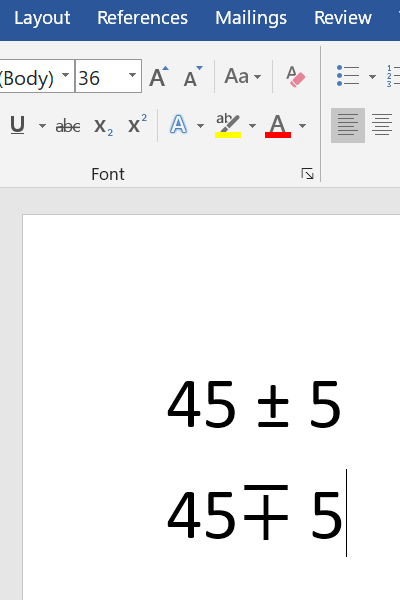
What Does the Plus Minus Symbol Mean?
The ± symbol means “plus or minus.” It is used in math, science, and statistics to represent uncertainty, error margins, or dual solutions.
- Mathematics: x = 2 ± 3 → x = 5 or x = -1.
- Engineering: Measurement 100 ± 2 mm → range is 98–102 mm.
- Statistics: 60% ± 5% → true value lies between 55% and 65%.
How to Type Plus Minus Symbol in Microsoft Word
Method 1: Insert from the Symbols Menu
- Open Microsoft Word and place the cursor where you want the ± symbol.
- Go to “Insert” then “Symbol” click on Plus Minus Sign to insert symbol in Word together.
- Find and click on ± Plus Minus.
- Select Insert.
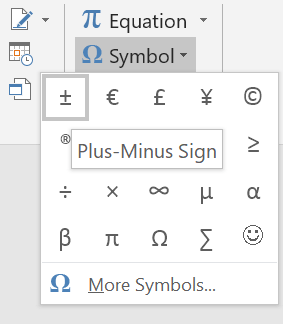
This works in Word 2010, 2013, 2016, 2019, and Microsoft 365.
To improve writing skills try Grammarly for free and check out more Writing tools which you hardly know.
Method 2: Plus Minus Symbol Word Alt Code
In Microsoft Word 2013, Word 2016, Word 2019 you can use ALT code keyboard shortcut keys ALT + 0177 or ALT + 241 to add the +- symbol. For Windows User-
| Symbol Name | Alt Code | Symbol |
|---|---|---|
| Minus or Plus Sign | 2213, Alt + X | ∓ |
| Plus Minus Sign | Alt + 0177 | ± |
This is the simplest and easiest way to add a character or symbol in Word with the help of the ALT key.
Method 3: Using Equation Editor in Word
Open “Microsoft Word” and place the cursor where you want to write plus and minus sign together.
In the Menu bar click on “Insert” then “Equation” drop-down arrow, go to Ink Equation editor.
Now make a rough drawing of the minus plus symbol or any other sign that you are not finding in MS Word Document.
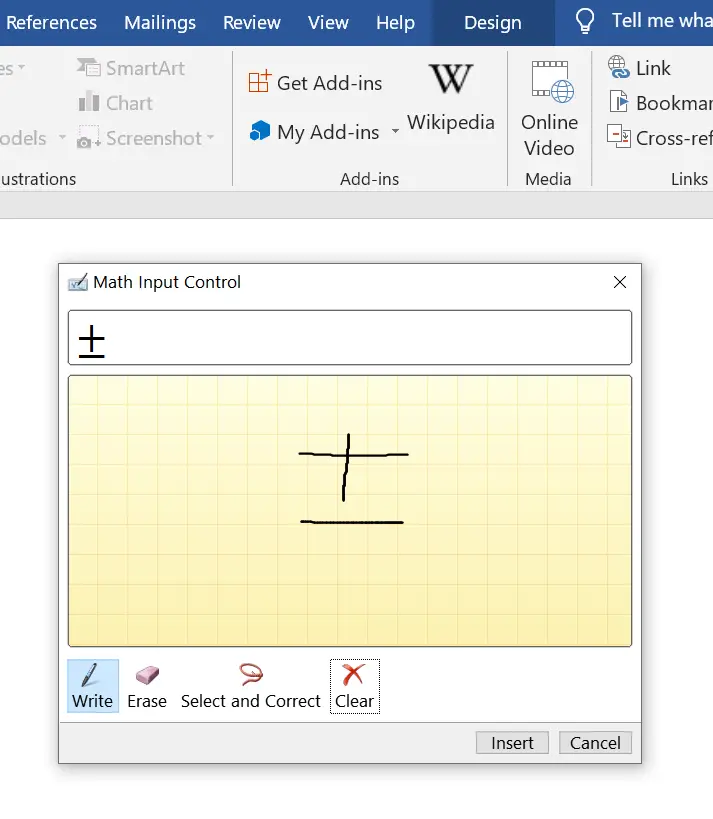
Now click the “Insert” button to write the plus and minus symbol together in a Word document.
Method 4: Type Plus or minus Symbol with Character Map in Windows
If you are using Windows PC then you can use Character Map to type plus or minus symbol in the Word document.
Type Character Map in the search box on Windows desktop.
Search plus minus in the character map. Then copy/paste the symbol into the Word document.
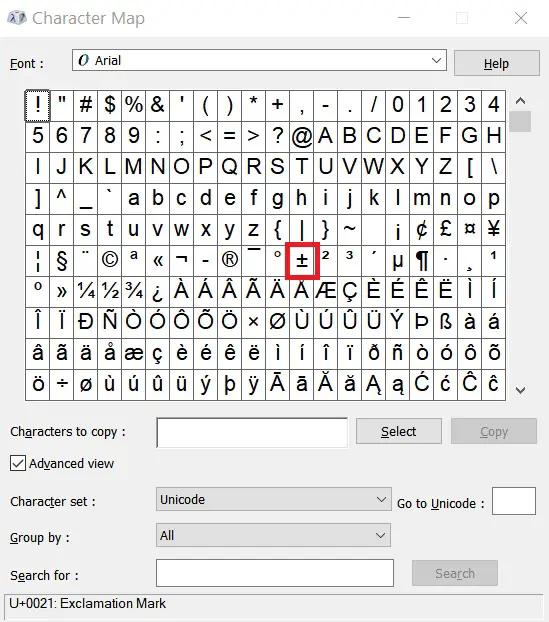
How to Insert Plus Minus Symbol in Google Docs
Method 1: Special Characters Tool
- Open Google Docs on your desktop computer.
- In the “Menu” bar go to Insert > Special characters.
- Search for “plus minus” in the box.
- Click ± to insert.
Method 2: Draw the Symbol
- In the Special Characters panel, switch to the drawing tool.
- Roughly draw ±, and Google Docs will recognize and insert it.
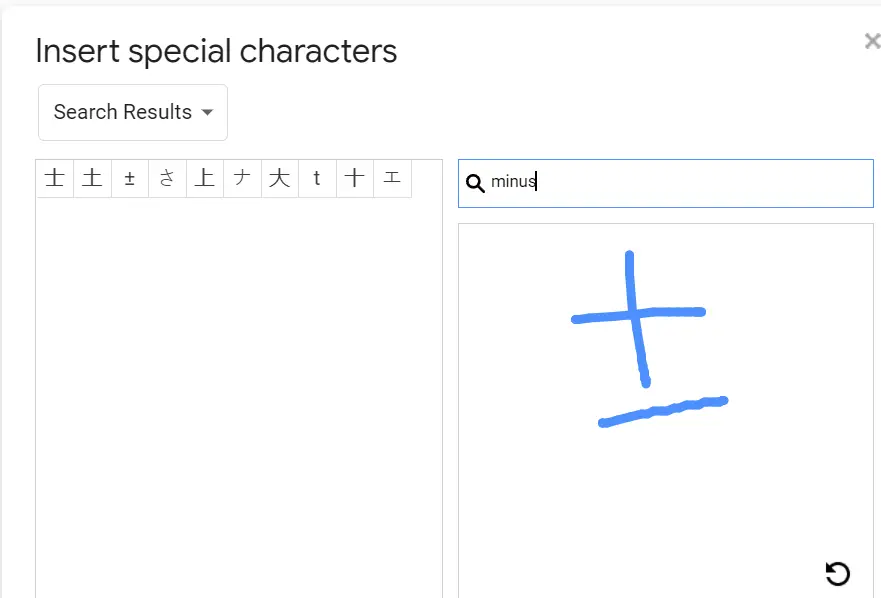
Other Platforms and Shortcuts
| Platform | Shortcut/Code | Symbol |
|---|---|---|
| Windows | Alt + 0177 | ± |
| Mac | Option + Shift + = | ± |
| Word | 00B1 + Alt + X | ± |
| Excel | Insert > Symbol | ± |
| HTML | ± or ± | ± |
| LaTeX | \pm | ± |
| iPhone/Android | Long press + | ± |
Plus Minus (±) vs Minus Plus (∓)
- ± (Plus Minus): first positive, then negative.
- ∓ (Minus Plus): first negative, then positive.
They are often paired in algebra:
Example:
(x ± y)(x ∓ y) = x² – y²
FAQ: Plus Minus Symbol in Word and Docs
How do you type +/- symbol?
You can type the plus minus symbol (±) using shortcuts. On Windows, press Alt + 0177. On Mac, use Option + Shift + =. In Word or Excel, type 00B1 + Alt + X. On phones, long press the + key to find ±.
How to do +/- in Word?
In Microsoft Word, go to Insert > Symbol > More Symbols, then select ±. Alternatively, type 00B1 and press Alt + X. If you’re in the Equation Editor, typing \pm and pressing space will also convert it into the plus minus sign.
How to type +- together in laptop?
On laptops without a numeric keypad, you can use Word’s Alt + X method (00B1 + Alt + X) or insert the symbol from Insert > Symbol. In Google Docs, go to Insert > Special Characters, search for “plus minus,” and click to insert it.
How to do +/- on keyboard?
There is no direct key for ±. Instead, use Alt codes or shortcuts:
Windows: Alt + 0177
Mac: Option + Shift + =
Word: 00B1 + Alt + X
On phones, long press the + key to reveal ±.
How do I insert a +/- symbol in Excel?
In Excel, go to Insert > Symbol, search for ±, and click Insert. Alternatively, type 00B1, then press Alt + X. You can also use the Windows shortcut Alt + 0177. Once inserted, you can copy-paste the symbol into other cells.
What is ∓?
The ∓ symbol is called the minus plus symbol, the opposite of ±. They are often used together in algebra:
(x ± y)(x ∓ y) = x² – y².
Final Thoughts
The plus minus symbol (±) is essential in math, science, and statistics. Whether you’re working in Word, Google Docs, Excel, or LaTeX, you can quickly insert it using shortcuts or Alt codes.