Special characters and special symbols like arrows, shapes, emojis, modifiers, punctuation, degree Celsius, or section symbol make your docs different from just normal text and well understandable.
There are different and easy ways to insert special characters in Google Sheets and Google Docs. In both Google Docs and Google Sheets, you can use a writing suggestion tool, insert alphanumerics, non-alphabetic characters.
Learn how to insert special characters in Google Docs with the help of drawing, Unicode, Alt code, and how to insert symbols in Google Sheets with the help of Character Map.
How to insert special characters in Google Docs
Google Docs provides you a list of special characters and symbols so that you don’t have to look somewhere else.
- Open a new Google Docs document on your desktop to insert symbols.
- In the menu bar click Insert options then navigate and click on Special Characters option
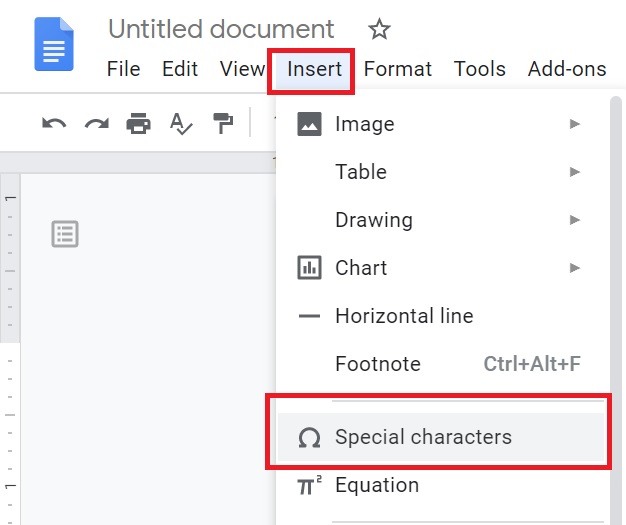
- A new insert special characters box will open in front of a screen
- From there, you can select the special character by searching the name of the symbol in the search box.
For example – By typing Section you will section symbol in Google Docs, type Star you will get all stars related symbols in Google Docs.
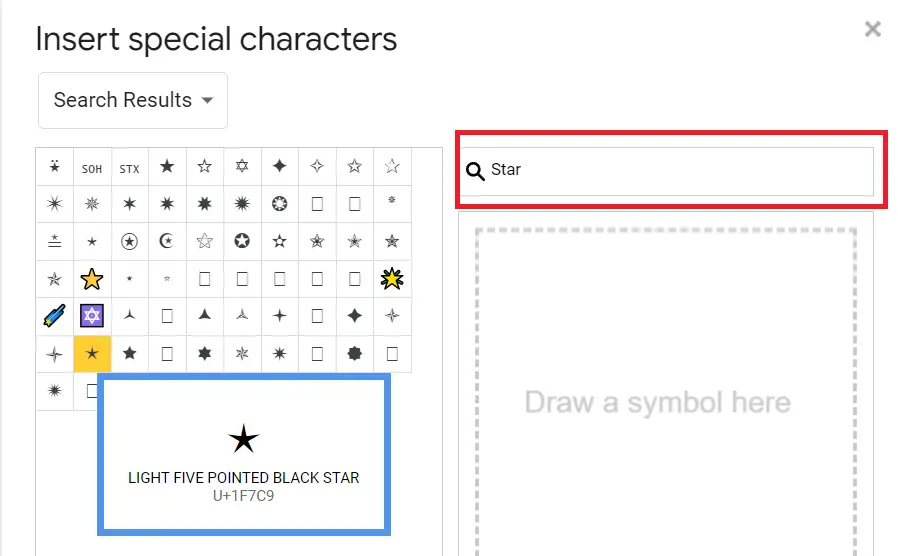
How to use Unicode in Google Docs
In Google Docs same character box will help you to insert a special character by typing the Unicode. If you know the Unicode of the character then type in the search box.
For example – By typing the Unicode of Pound Sign i.e., 00A3, it appears in search results.
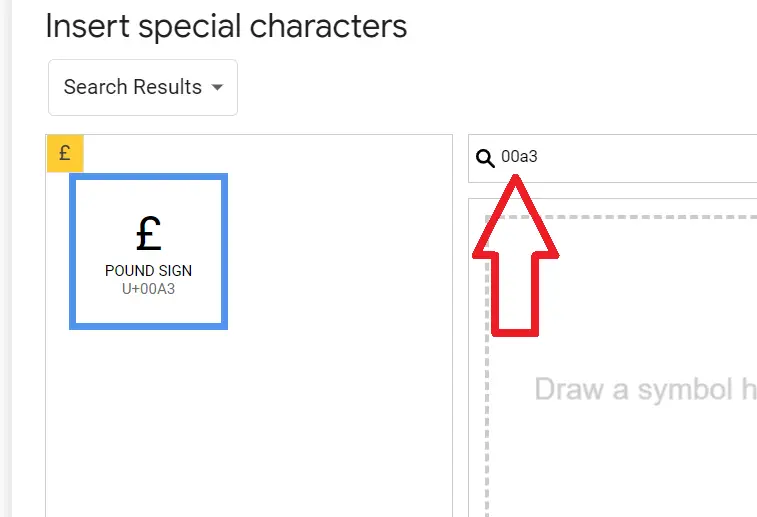
Google Docs special characters missing
If you are not able to find the symbol in Google Docs, then you can use a drawing box to find your missing characters.
To find and insert special characters in Google Docs, press the “Alt + I + C” keyboard shortcut to open a list of characters, now you have to make a rough drawing of the character in the box which you want. As shown in the below image-
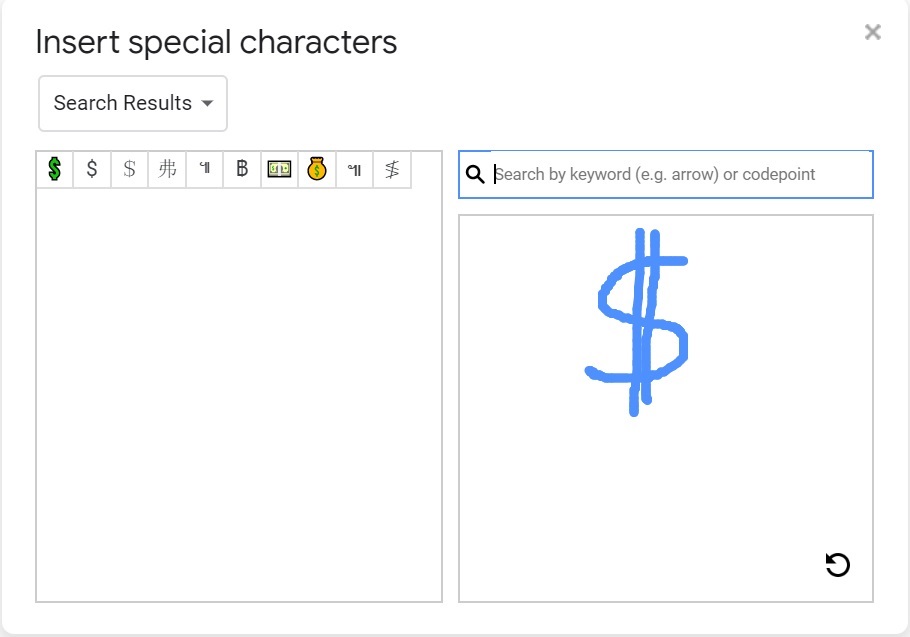
Google docs special characters shortcut
To open a Google Docs special characters list, a shortcut is very useful. Windows users can use the Alt + I + C keyboard shortcut, and Mac Users can use Ctrl + Option + I + C.
You can also type special characters in Google Docs directly by using the Alt key and Unicode of character. For example, — Alt + 0169 to insert copyright symbol in Google Docs.
How to insert symbols in Google sheets
To insert symbols in Google sheets is not similar to Google docs, because there is no direct option to find special symbols, but you can use a “Character Map” for Google sheets special characters.
You have to just copy/paste the symbols or special characters from Character Map and add to Google Sheets cells. Character Map is a list of different special symbols and characters.

You can also use Unicode to insert symbols in Google Sheets. Special Character Map is available in Google Docs from there you can copy and paste the symbol into Google Spreadsheet, to open use Alt + I + C Windows shortcut and Ctrl + Option + I + C for Mac OS.
If you are a Windows user, then search Character Map in the search box of Windows desktop, you will easily find it. For online users, Google Docs is the best option to find the symbol.


thanks for the info! you can also copy/paste symbols like star symbols and star emojis