O with two dots above it “ö” or “Ö” is a character, also known as an umlaut. In various languages, like German and Turkish the umlaut changes the pronunciation of the base vowel. In German language for example, “ö” is pronounced like “u” in “fur”. In Turkish, it represents a distinct sound similar to the “u” in “fur” as well.
In this guide, we will learn various methods to type the letter “o” with two dots on Windows, Mac, Word, Android, iPhone, and iPad keyboards.
O with two dots on Windows
In Windows, you can use the Alt key along with numeric codes to type special characters including uppercase and lowercase “o” with dots.
Capital Ö (Uppercase O with two dots)
- Press and hold the Alt key.
- While holding Alt, type “0214 using the numeric keypad (ensure Num Lock is on).
- Release the Alt key, and you’ll see “Ö” appear.
Small ö (O umlaut alt code lowercase)
- Press and hold the Alt key.
- While holding Alt, type “0246” using the numeric keypad (make sure Num Lock is on).
- Release the Alt key, and you’ll see “ö” appear.
Alternatively, you can use the Character Map tool:
- Press Win + R to open the Run dialog.
- Type “charmap” and press Enter.
- In the Character Map window, locate and select the “ö” character, then click “Copy” and paste it into your document.
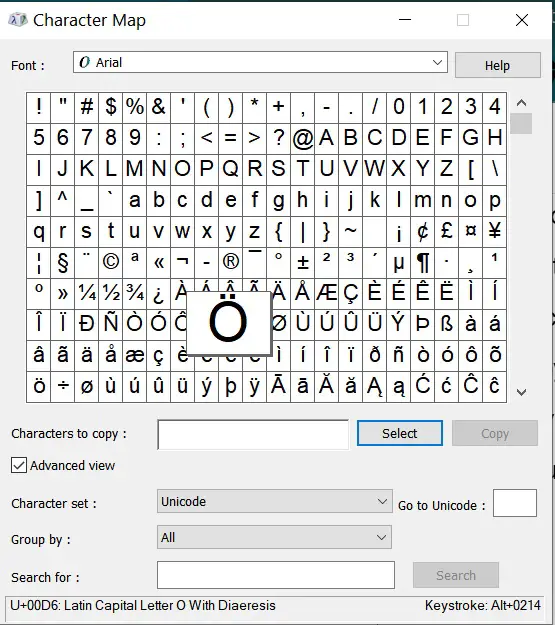
Mac keyboard shortcut to type o with dots
Mac users can easily type o with dots above by using the following method:
- Place the cursor in the text field or in the document where you want to type the O with dots.
- Press and hold the “Option” key.
- While holding “Option” key, type “u” (the letter “u”).
- Release both keys, then type “o”. i.e. (Option + u, then O)
O with two dots in Word
- Place your cursor where you want to insert O with two dots “Ö”.
- Press and hold the “Ctrl” key, “Shift” key and colon key (:) once.
- Release both keys and type the letter “O” to insert “Ö”. For example (“Ctrl + Shift + : + O“)
Android:
On most Android devices, you can access accented characters by long-pressing the base letter. Here’s how to do it:
- Open a text input field.
- Long-press the letter “o” on the keyboard.
- A pop-up menu will appear with accented versions of the letter. Slide your finger to select “ö”.
iPhone and iPad:
iOS devices make typing accented characters a breeze:
- Open a text input field.
- Long-press the letter “o” on the keyboard.
- A pop-up menu will appear with accented versions of the letter. Slide your finger to select “ö”.

