In this guide, you’ll learn multiple ways to insert the € symbol into Gmail using keyboard shortcuts, emoji tools, and system-specific options on Mac.
Here are some of the ways to insert euro symbol in Gmail:
- Use Keyboard Shortcut
- Use Euro Emoji as Symbol
- Insert in MacOS
How to insert euro symbol in Gmail MAC
Depending on the American English keyboard layout a Mac user can use the below option
- On MacOS US keyboard, hold down the “Option+ Shift +2”.
- On MacOS UK keyboard, hold down “Option + 2”.
Use an emoji:
Gmail also supports the use of emojis, which are graphical symbols that represent emotions, objects, and other concepts. To insert the Euro symbol as an emoji,-
- Open “Gmail”
- Click on Compose
- Now click on the Emoji icon
- Type euro in the search box
- Click the euro emoji symbol to add it to Gmail
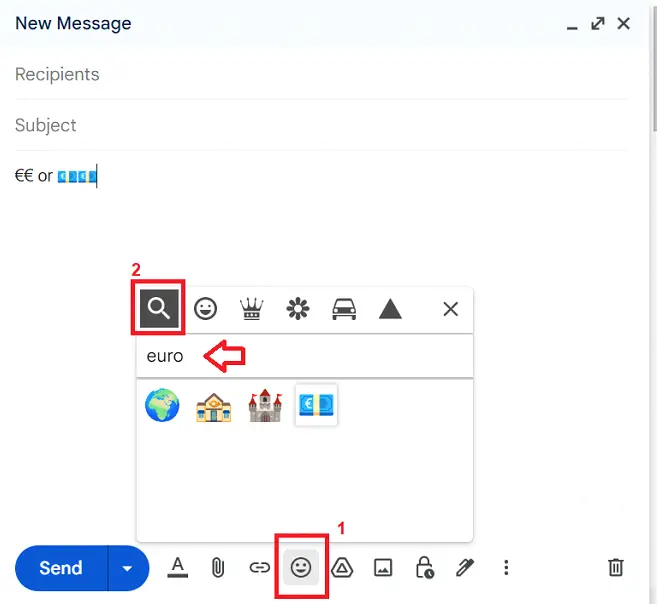
How to type euro symbol in Gmail using a keyboard shortcut:
If your keyboard has a numeric keypad, you can insert the Euro symbol in Gmail by holding down the “Alt” key
- For the US keyboard press “Alt +0128”
- For the UK keyboard press “Alt Gr+ 4”
To sum up, there are several ways to add the Euro symbol to Gmail, including copy and paste, a keyboard shortcut, or an emoji. Choose the method that works best for you, and make sure you include the Euro symbol in your Gmail messages as needed. Also see feature like Gmail Spell Check and Gmail Autocomplete.
