The sigma (Σ) symbol is a letter in the Greek alphabet which is commonly used in mathematics and science to represent summation.
There are two primary forms of the sigma symbol math:
- Uppercase Sigma (Σ): This is used to represent the sum of a series. For example,1+2+3+4+5=∑5i=1 i
- Lowercase Sigma (σ): This is used in various contexts in mathematics and science, including statistics and engineering.
The Greek sigma symbol is a fundamental mathematical notation, widely used across fields—similar to how the Euro symbol (€) is used in currency.
Let us see how to insert sigma symbol in different software-
Insert Sigma Symbol on Windows using Character Map
By using Character Map both uppercase sigma (Σ) and lowercase sigma (σ) can be inserted.
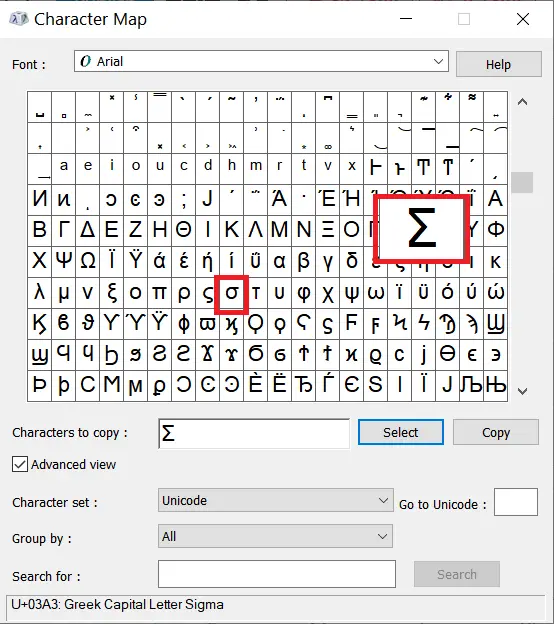
- Open the “Character Map” program in Windows. You can usually find it by searching for “Character Map” in the Windows search bar.
- In the Character Map window, you can change the font to “Arial” to find the sigma symbol more easily, as this font contains a wide range of characters.
- Scroll through the characters until you find the sigma sign (Σ) or (σ) in the list.
- Click on the sigma symbol (Σ) to select it.
- Click the “Copy” button to copy the sigma sign (Σ) to your clipboard.
- Open your Microsoft Word document or any other text editor where you want to insert the sigma symbol.
- Paste the symbol by pressing “Ctrl + V” on your keyboard or right-clicking and selecting “Paste.”
- The sigma (Σ) sign should now be inserted into your document. You can adjust its size, font, and formatting as needed.
Sigma Alt Code (Windows)
| sigma symbol lowercase | sigma symbol uppercase |
|---|---|
| Σ | σ |
| Alt + 931 | Alt + 963 |
The alt code for the uppercase sigma symbol (Σ) is 228 or 931 on Windows. To type the uppercase sigma sign using the Alt code, follow these steps:
- Make sure the Num Lock key is turned on.
- Press and hold the Alt key.
- Type 228 or 931 on the numeric keypad.
- Release the Alt key.
To type the sigma symbol lowercase (σ) using the Alt code, follow these steps
- Make sure the Num Lock key is turned on.
- Press and hold the Alt key.
- Type 229 or 963 on the numeric keypad.
- Release the Alt key.
Sigma symbol in Word
There are several ways to insert sigma symbol (Σ or σ) in Microsoft Word documents. Here are some of the methods:
Insert Sigma Sign using “Symbol”
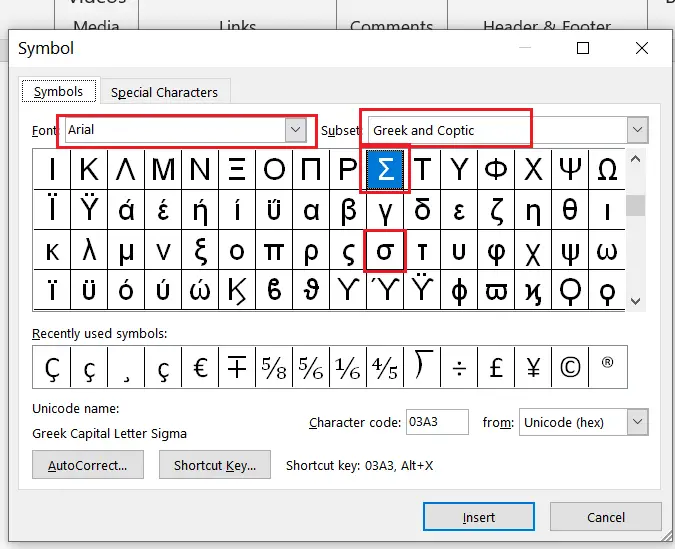
- Open your Microsoft Word document.
- Place your cursor where you want to insert the sigma symbol.
- Go to the “Insert” tab in the Word ribbon.
- Click on “Symbol” in the “Symbols” group. This will open a dropdown menu.
- In the dropdown menu, select “More Symbols”.
- The “Symbol” dialog box will appear. Here, you can choose different symbols and characters. To find the sigma symbol math, you can:
- Ensure that “Font” is set to a Unicode-compliant font like “Arial” or “Times New Roman”
- Scroll through the list of symbols until you find the Greek capital sigma (Σ) symbol or sigma symbol lowercase (σ). It may be located under the Greek and Coptic section.
- Click on the sigma (Σ) symbol to select it.
- Once you’ve selected the sigma sign, you can choose to insert it into your document by clicking the “Insert” button in the “Symbol” dialog box.
- Close the “Symbol” dialog box.
Sigma Sign using Equation Editor
To insert the sigma (Σ) symbol using the Equation Editor in Microsoft Word, follow these steps:
Open your Microsoft Word document.
Place your cursor where you want to insert the sigma symbol.
Go to the “Insert” tab in the Word ribbon.
Click on “Equation” in the “Symbols” group. This will open the Equation Editor.
In the Equation Editor, you’ll see a toolbar at the top with various symbols and structures.
Click on the “Large Operator” button, this will open a dropdown menu of sigma summation.
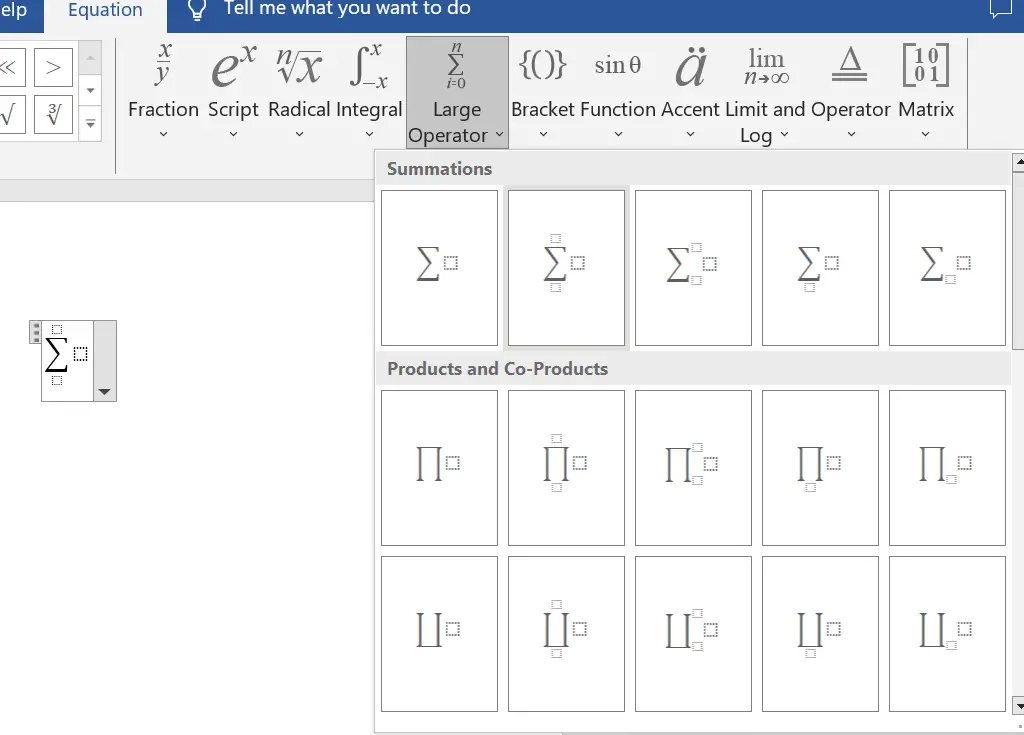
Click on the sigma (Σ) symbol to insert it into the Equation Editor.
Close the Equation Editor by clicking outside of it or by pressing the “ESC” key.
Sigma Symbol in Mac
To type the uppercase sigma (Σ) symbol on a Mac, you can use the following keyboard shortcut:
- Place your cursor where you want to insert the sigma sign.
- Press and hold the “Option” key on your keyboard.
- While holding the “Option” key, type the letter “W”.
Latex sigma symbol
In LaTeX, you can write the sigma sign lowercase (σ) and its uppercase version (Σ) using specific commands.
LaTeX is a typesetting system commonly used for scientific and technical documents, where you can easily include various mathematical symbols and notation.
Lowercase Sigma (σ)
To include the lowercase sigma sign in your LaTeX document, use the following command:
\sigmaYou can place this command within your document’s text or within math mode (between “$” symbols) to ensure proper rendering. Here’s an example of both cases:
In regular text: The lowercase sigma sign is denoted as \sigma.
In math mode: $\sigma$ represents the lowercase sigma symbol.
Uppercase Sigma (Σ):
For the uppercase sigma sign, you can use the following command:
\SigmaSimilar to the lowercase sigma, you can include this command within your document’s text or within math mode. Here are examples for both cases:
In regular text: The uppercase sigma sign is written as \Sigma.
In math mode: $\Sigma$ stands for the uppercase sigma symbol.Inserting the Sigma sign in the document is easy whether you use character map, alt code or equation editor in Word document.

