The square root symbol (√) is commonly used to represent the square root of a number. In Google Docs both square root and cube root can be inserted with the help of Equation tool. The ‘√’ is the radical symbol that represents the square root symbol in Google Docs.
There are two ways to insert square root in Google Docs, either by using \sqrt LaTeX shortcuts or Google Docs Equation.
How to do square root in Google Docs
Open Google Docs on your desktop computer
Put the cursor where you want to type the square root
In the “Menu bar” click on the “Insert” option. From the dropdown menu, select “Equation.”
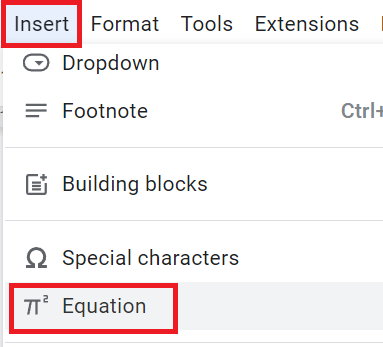
In the editor, you can directly type LaTeX commands to insert mathematical symbols.
To insert the square root symbol, type \sqrt and press the space bar from the keyboard, see the below screenshot for reference-
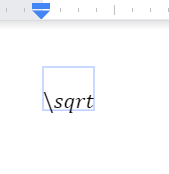
After typing the square root command, your square root symbol (√) appear in the Google Docs. Now, you can type the number or expression that you want to place under the square root.
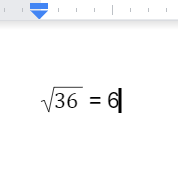
How to put the square root symbol in Google Docs
Open your Google Docs document
Navigate to the “Menu bar” and go to “Insert” -> click on “Equation”. If equation toolbar is not visible, then under the “View” click and enable the “show equation toolbar”
Now under the New equation toolbar, choose “Math Operations”
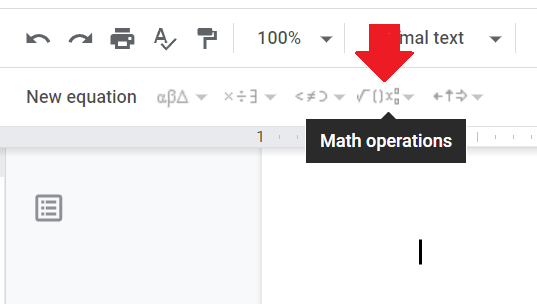
Select the square root symbol from the list
In the “Math Operations” section, you’ll find various mathematical symbols and functions. Select the square root symbol from the list (√). Click on it to select it.
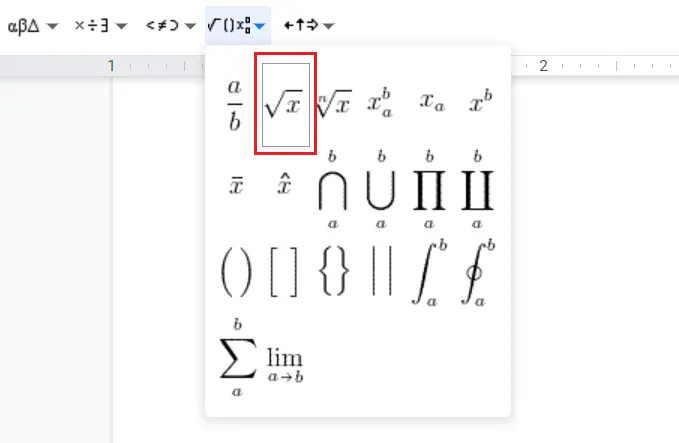
As the square root symbol appears you can enter the number. By following similar steps cube root can also be inserted in Google Docs.
By following these steps, you can easily insert a square root in Google Docs document. Have you ever tried to write fractions and degree symbol and strikethrough in Google Docs?

