In this post, we’ll cover the underscore symbol, provide synonyms for this symbol, and explain how to type an underscore using your keyboard. We’ll also guide you on how to underscore in Google Docs.
Underscore definition
An underscore is a simple yet versatile symbol used to separate words or phrases in various contexts. It appears as a horizontal line “_” and is typically located above the hyphen (-) key on most keyboards.
How to Underscore in Google Docs
To insert underscore in your Google Docs document, follow these steps:
- Type the text that you want to underscore line.
- Now go to “Insert” → “Special characters“
- Type “low line” in the search box
- Select the “Underscore” from the list to appear in Google Docs
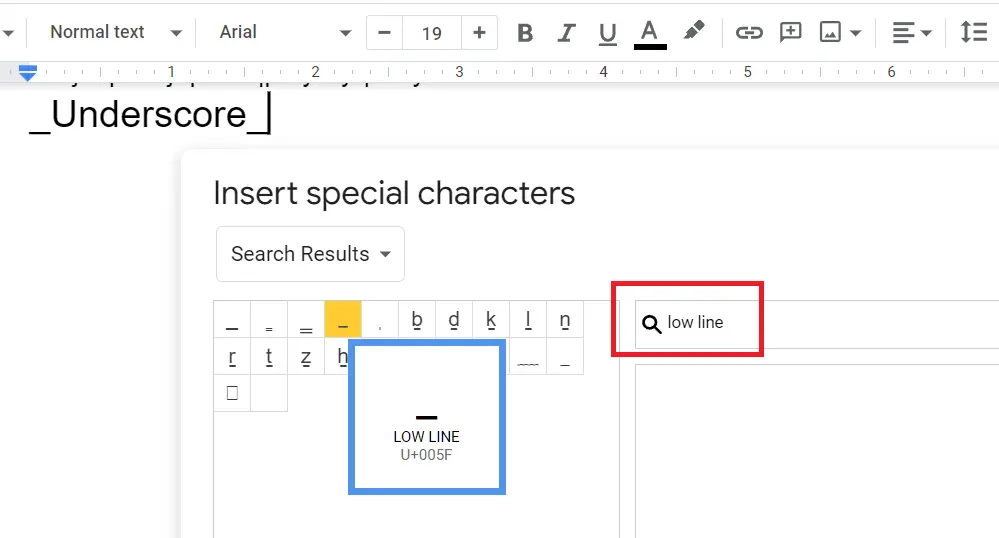
Underscore on Keyboard
How to underscore in Google Docs using your keyboard. To do so, follow these steps:
Locate the underscore key on your keyboard. On most keyboards, this key is located next to the hyphen key, typically to the right of the keyboard.
On Windows press “Shift + – (hyphen)”key to put the underscore
If you need to add multiple underscores, simply press the underscore key repeatedly until you have added the desired number of symbols.
Symbol Underscore
The symbol underscore, represented by the character “_”, is a punctuation mark used in various contexts. It is primarily used to connect two or more words to form a single word, such as in email addresses, website URLs, or programming languages.
Underscore Synonym
In addition to the term “underscore,” there are several synonyms for the symbol. Some of the most common synonyms for the underscore are “low line”, “low dash”, “underline”, and “horizontal bar”. These terms can be used interchangeably depending on the context in which they are used.

