How To Create an Application Form in Google Docs Step-by-Step
Learning how to create an application form in Google Docs is a valuable skill for HR managers, recruiters, teachers, or anyone who needs to collect structured information.
Google Docs offers flexible formatting, and when paired with Google Forms, it becomes a powerful tool for creating professional and interactive application forms without expensive software.
In this detailed guide, we’ll walk through step-by-step instructions on creating an application form using Google Docs, customizing it, sharing it, and even using templates for faster setup.
Why Use Google Docs to Create an Application Form?
Google Docs is free, accessible from any device, and easy to share. Unlike a printed form, you can update it in real time and collaborate with others. Plus, you can store responses in Google Drive, making record-keeping and applicant tracking easier.
How to Create an Application Form in Google Docs
1. Create a new Google Docs document
Open Google Docs, click on the three horizontal lines in the top left corner then select “Forms” and choose “Blank” to open a new form.
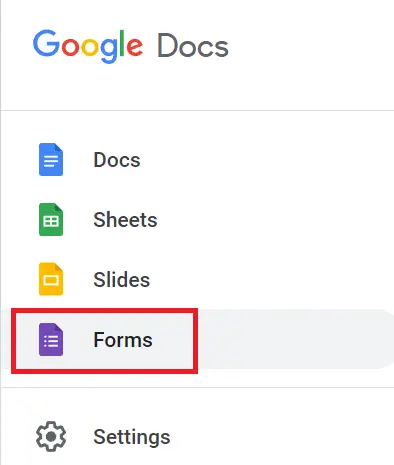
2. Add a Title and Introduction
At the top of your document, type a clear title such as “Job Application Form” or “Volunteer Application Form”. Below that, write a short description explaining the purpose of the form and any instructions for applicants.
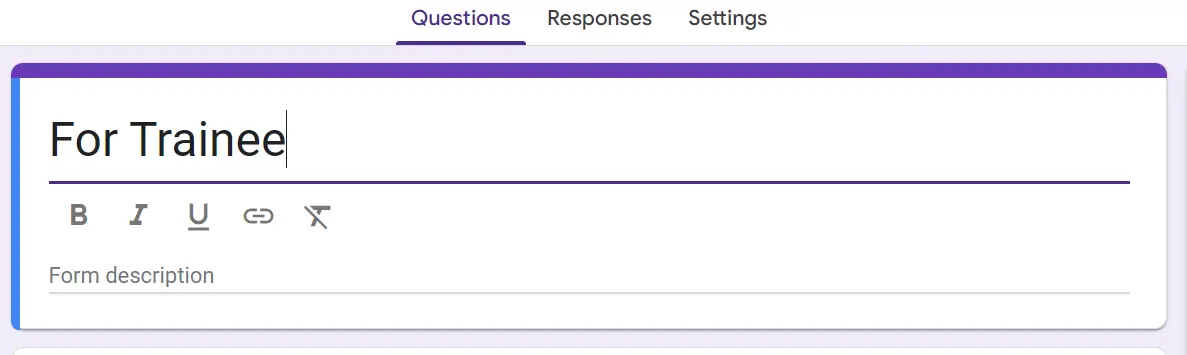
3. Insert Form Fields
Type out the information you want to collect, leaving blank lines or using tables for structured fields. Common fields include:
- Full Name
- Email Address
- Phone Number
- Address
- Position Applied For
- Work Experience
- Education
- References
- Additional Comments
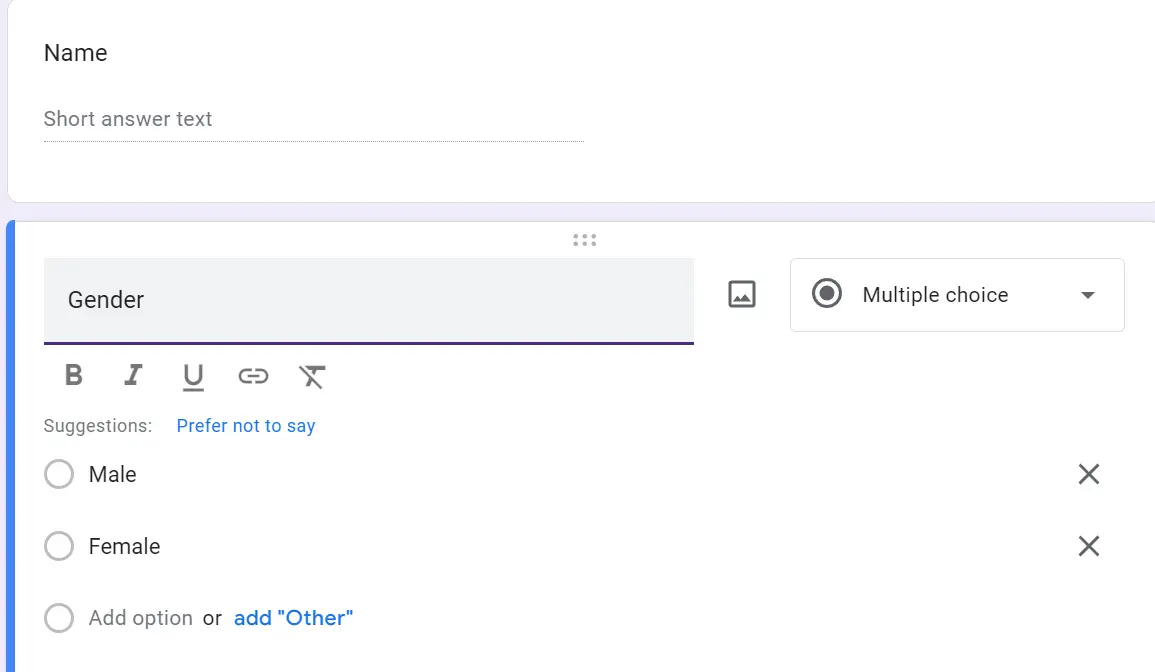
4. Customize the Form Questions
Customize the questions as per your requirement by clicking on the “Customize” button beside each question. You can make questions mandatory, limit the number of characters or words, etc.
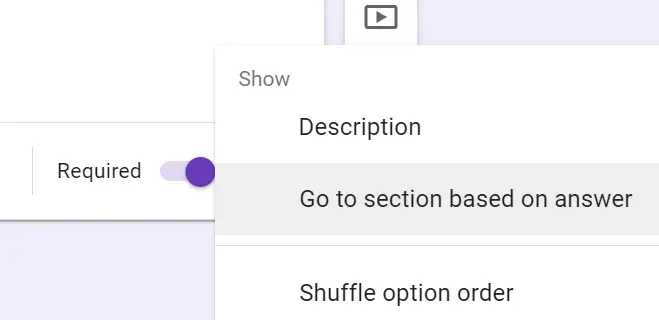
5. Add more questions
You can add more questions by clicking on the “Add question” button on the right side of the page.
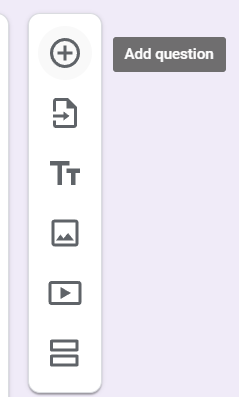
6. Preview Your form
Scroll through the document to make sure everything is clear and professional. If using Google Forms, click the “eye” icon to preview the live version applicants will see.
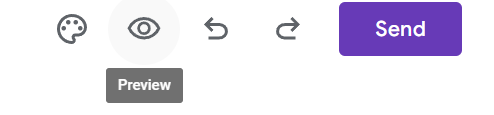
7. Share the form
Click the blue Send button in the top right of Google Docs. You can share via email, copy the link, or embed the document/form on your website.
Pro Tips for a Professional Google Docs Application Form
- Keep questions concise and relevant to the role.
- Use headings to separate sections like “Personal Information,” “Experience,” and “References.”
- Add checkboxes for multiple-choice questions.
- Include a submission deadline in the introduction.
- Test the form by filling it out yourself before sharing.
How do I save responses from a Google Docs form?
If it’s a plain Docs file, applicants will need to download, fill in, and email it back. With Google Forms, responses are saved automatically to Google Sheets.
Is there a Google Docs application form template?
Yes. Search “application form” in the Google Docs template gallery or download free templates online and edit them.
How do I make my form look professional?
Use consistent fonts, clear headings, and simple formatting. Include your organization’s logo at the top for branding.
By following these steps, you now know how to create an application form in Google Docs that is professional, easy to fill out, and simple to share.
Related; How To Hyperlink in Google Docs
How To Address Multiple People in an Email