Google Docs dark mode or night mode makes Google Docs more comfortable and easy to work on the document without getting strain on your eyes. You can use dark mode in Google Docs, Sheets, and Slides both in the mobile app and on the desktop.
In the mobile app, whether it is an Android or iPhone steps are the same.
How to make Google Docs dark mode Android
This method will work in both Android and iPhone app version
Open Google Docs app on your Android app
On the top left-click the “Menu” icon
Click on “Settings”
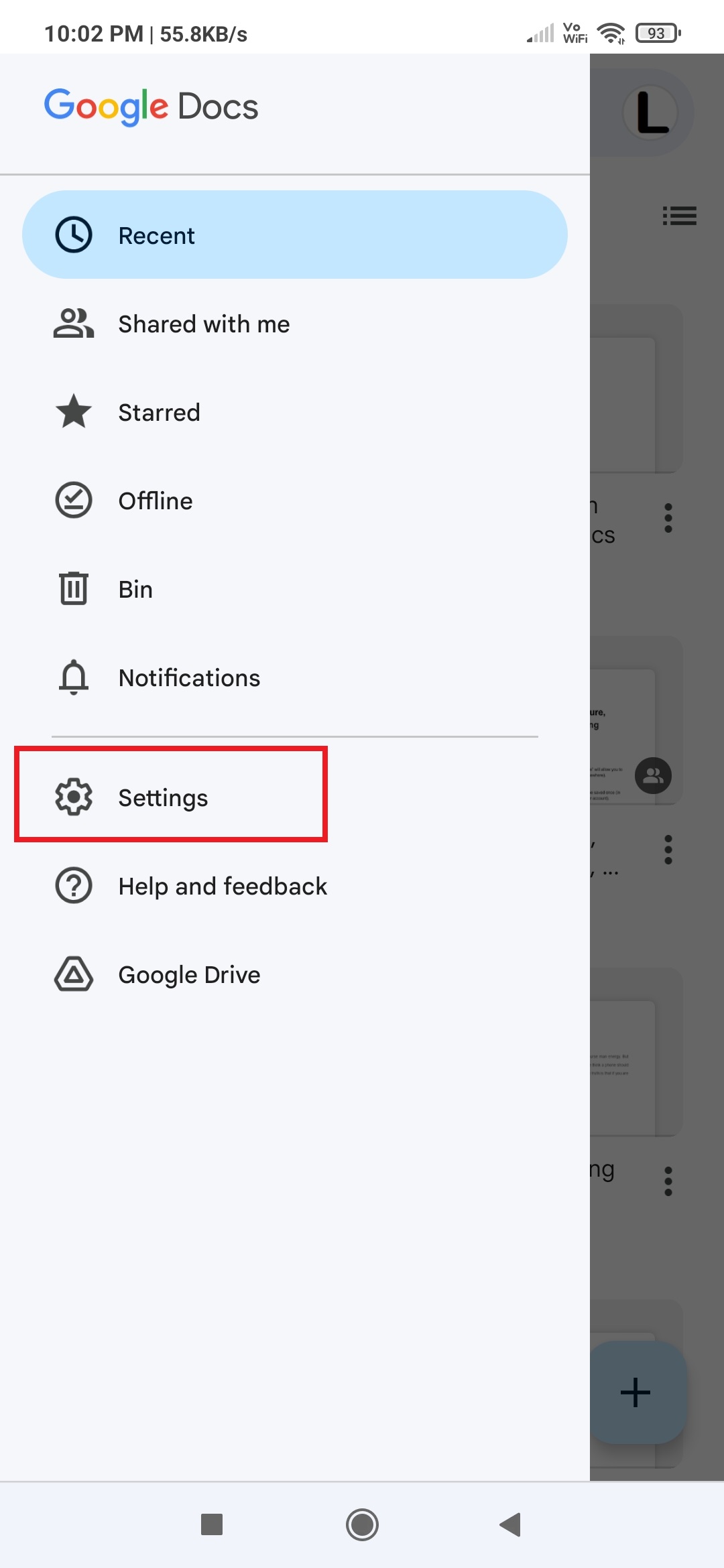
Choose theme to Dark
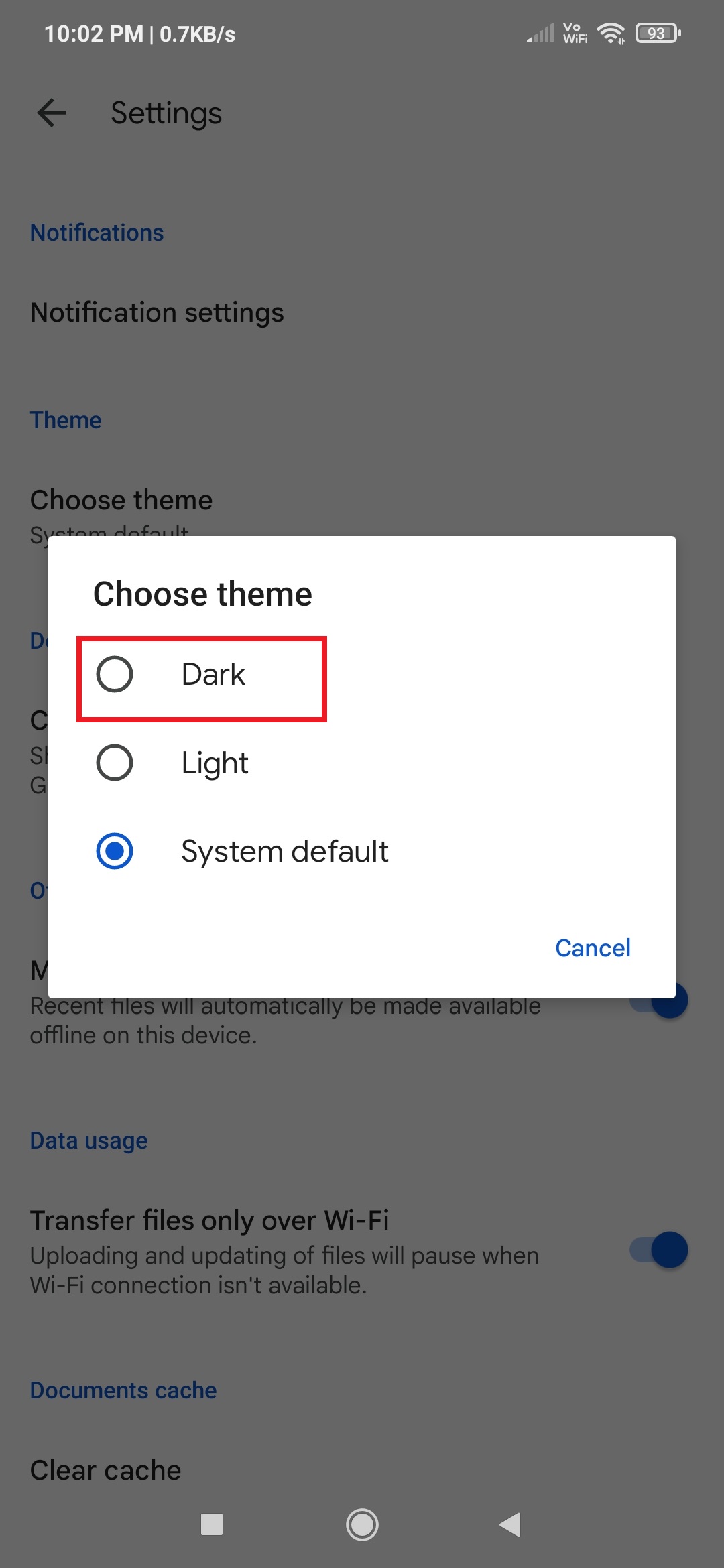
Now all the documents in Google Docs will get opened into dark mode from light mode.
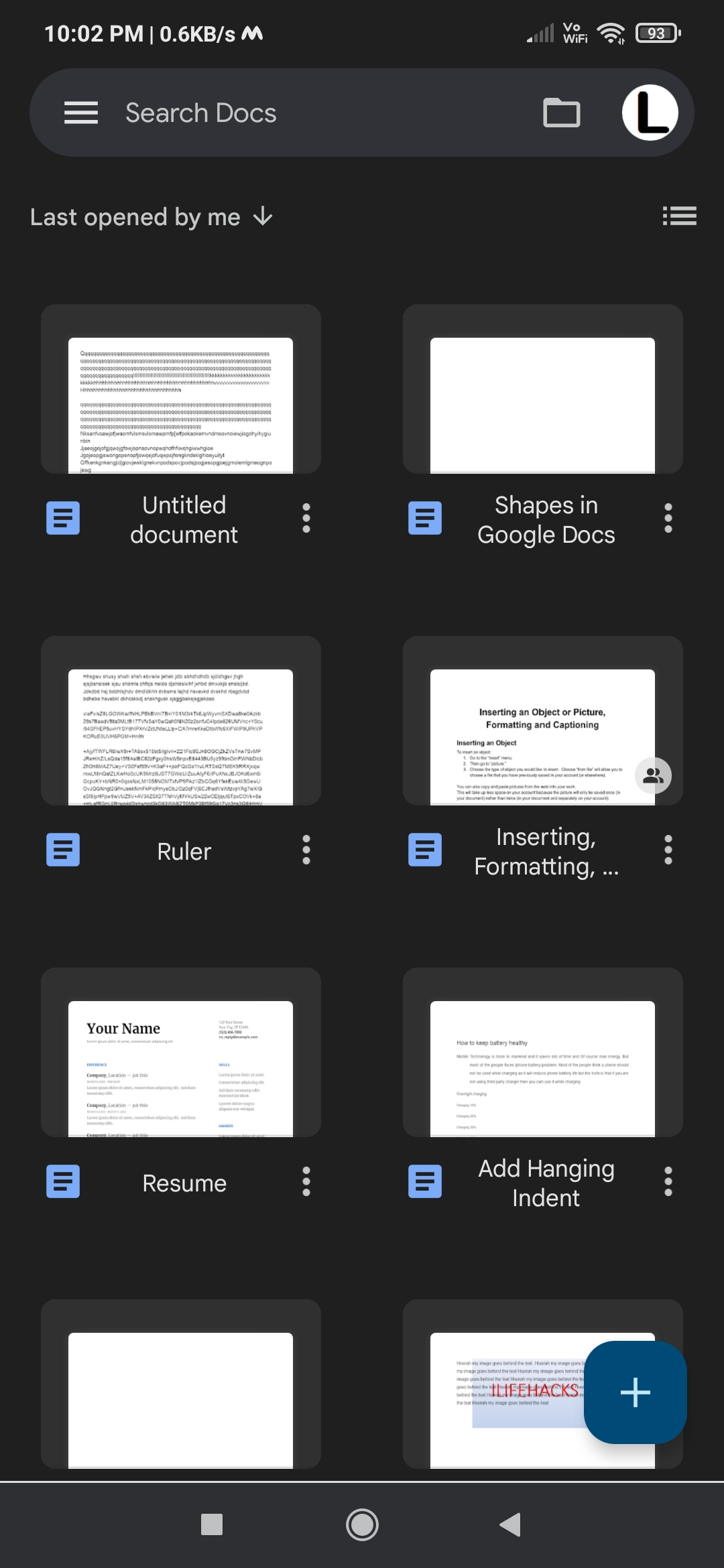
Google Docs dark mode Chrome
In Chrome, Google Docs can be turned ON into dark mode by using two different ways.
Change Chrome Experiments
With this simple tweak, it is easy to enable dark mode in Chrome. This will enable all the websites to work in dark mode or night mode. So whatever sites you visit will open in dark theme.
Open Google Chrome on your desktop
Type chrome://flags/#enable-force-dark in the URL address bar of Chrome Browser.
Under the “Auto Dark Mode for Web contents” change Default to “Enabled”.
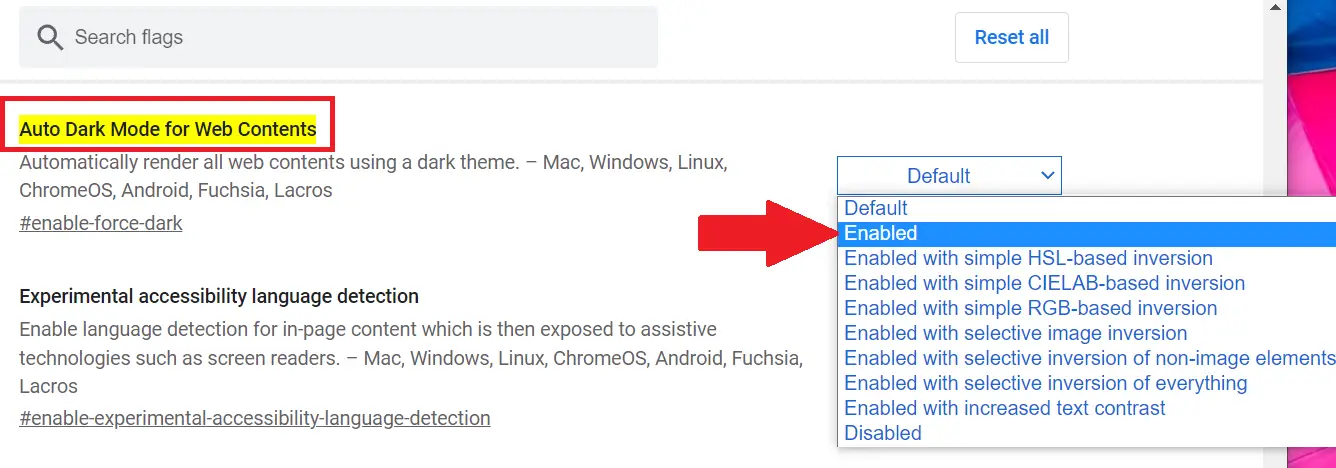
Relaunch the browser to successfully see web contents in dark mode. Open Docs and you will see the Google Docs black background with white fonts on your.
Use Chrome Add-ons
Use the “Google Docs Dark Mode” extension in the Chrome browser to enable night mode for working on the documents.
Download the extension from Chrome Web Store.
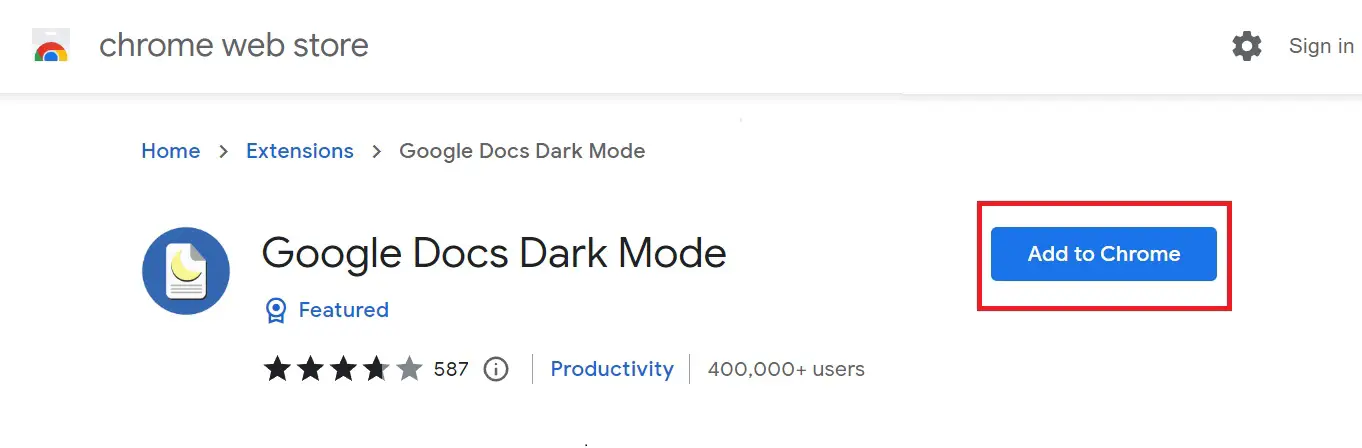
Once you add the extension in Chrome, open Google Docs normally on your PC
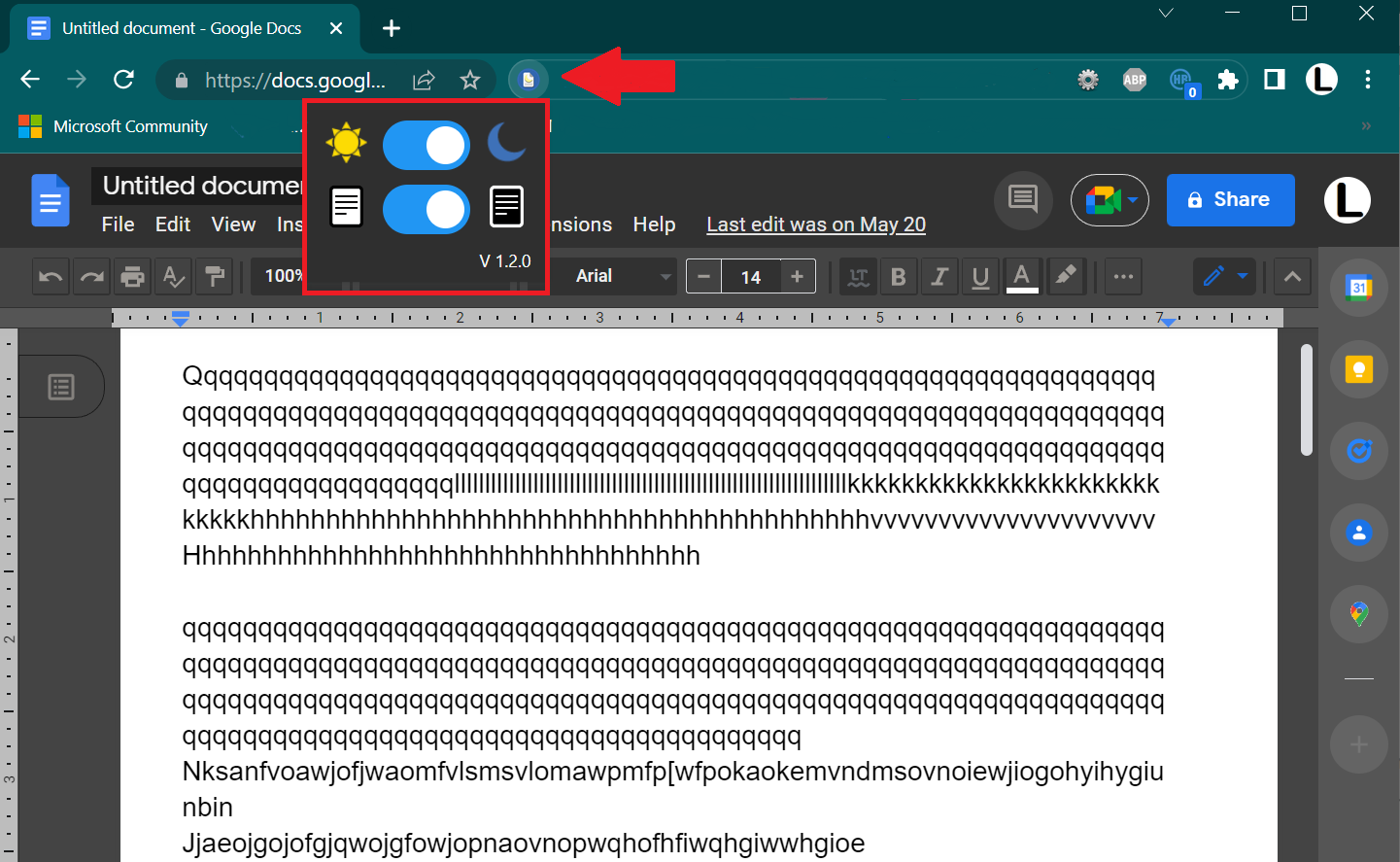
Now all the Google Docs documents open in dark mode, and you can easily switch from light to dark mode.
Google Docs dark mode Firefox
In Firefox you can not only use the dark mode in Google Docs but also use it on other websites also.
Open Firefox browser on your PC
Open “Menu” options and click on “Settings”
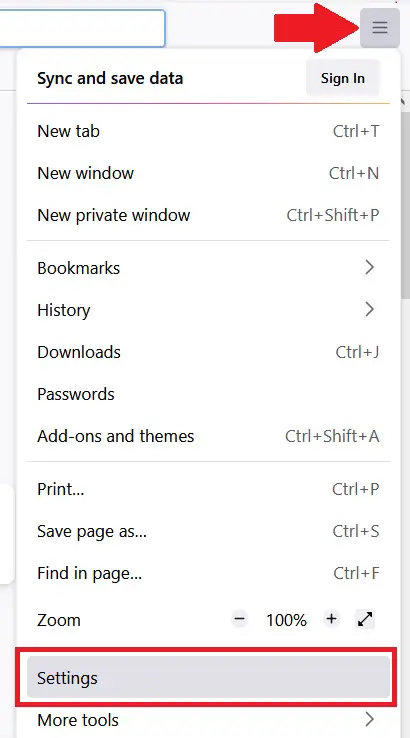
Click on “Extensions & themes” and search for Dark Reader. Add it to the Firefox browser.
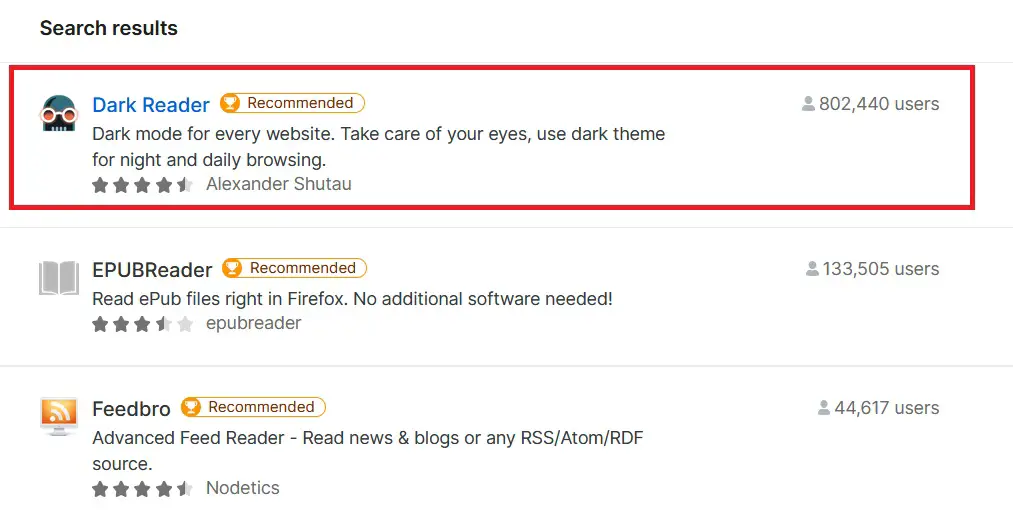
Once the Dark Reader install, open Google Docs normally in Firefox with the black background and white fonts.
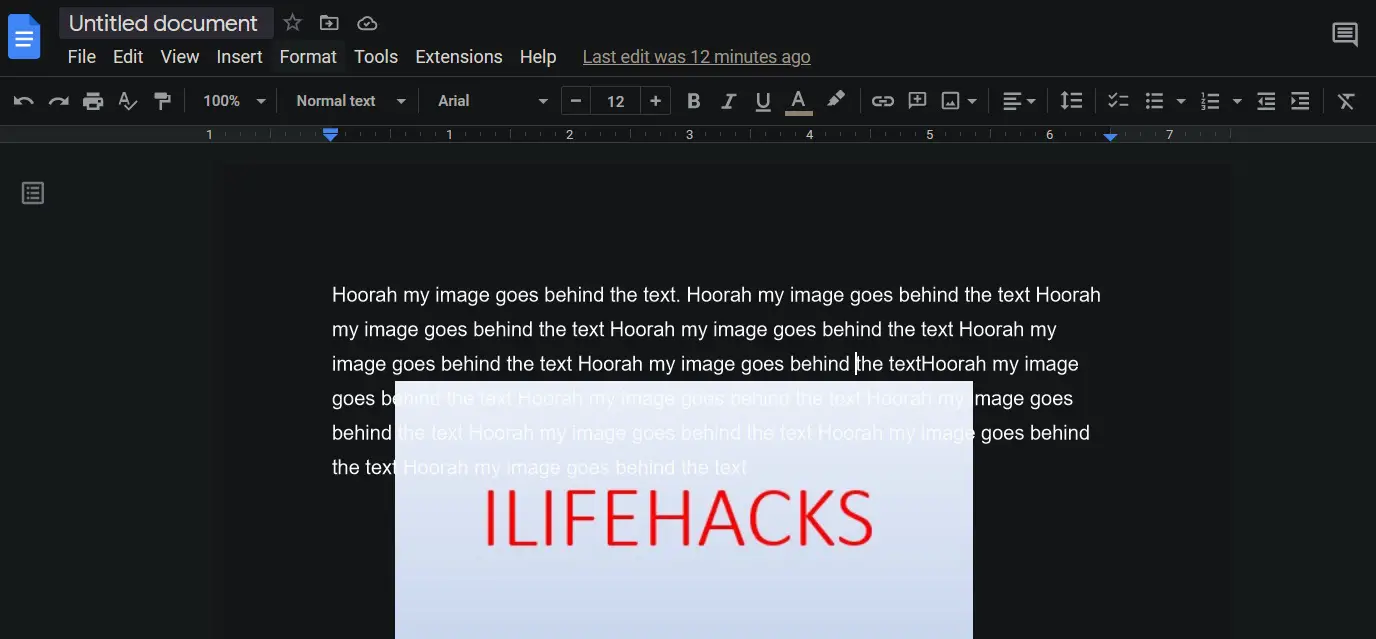
You can also adjust the brightness and contrast with the extension.


