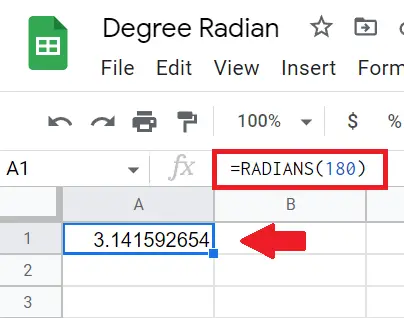In Google Spreadsheets angle values can be converted from radians to degrees and also change from degrees to radians. It is just as easy as putting degree symbol in Google Sheets.
Learn how Google Sheets radians to degrees and degrees to radians be converted using Google sheets function.
There are two basic Math functions that are used for conversion-
DEGREES()
RADIANS()
How to convert Radians to Degrees in Google Sheets
The DEGREES function changes the angle value from radians to degrees.
Syntax: =DEGREES(angle)
Open Google Sheets, put the cursor into the cell
For example type =DEGREES(3.14) into the formula bar and radians got converted to degrees in the cell.
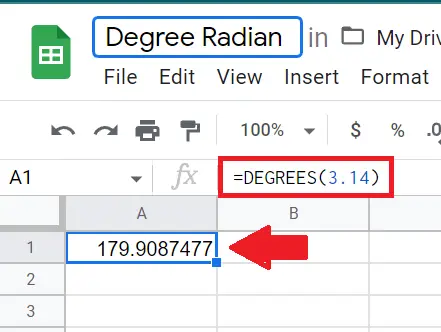
Google Sheets Degrees to Radians conversion
The RADIANS function changes the angle value from degrees to radians in Google Sheets
Syntax: =RADIANS(angle)
Open Google Sheets
For example type =RADIANS(180) into the formula bar and degree got changed to radian in the cell.