How to Save Webpage as PDF on Any Browser or Device
How To Save Webpage as PDF on Windows? If you are using Chrome browser, Edge browser, Firefox on Windows, or Mac then there is a built-in function that you can use it. But if you are looking for online services then we will also discuss that.
Whether it is an image, webpage, or text article. If you need to know how to save webpage as PDF format then you don’t need any extension or online services to save the HTML webpage as PDF.
With the help of a browser, you can convert and download webpage as PDF format and use the document with any PDF viewer, or you can share it like a normal PDF document, etc.
How To Save Webpage as PDF on Windows
1. Save Webpage as PDF in Google Chrome
- Open the webpage in the Chrome browser which you want to save as pdf file format.
- Click the three vertical dots in the upper-right corner, then go to “Print.”
- You will also get lots of options under More setting like webpage layout, Headers and Footers, Background graphics, etc.
- In the print window, choose “Save as PDF” as the destination.
- Click the “Save” button to save the webpage as a PDF file on your computer.
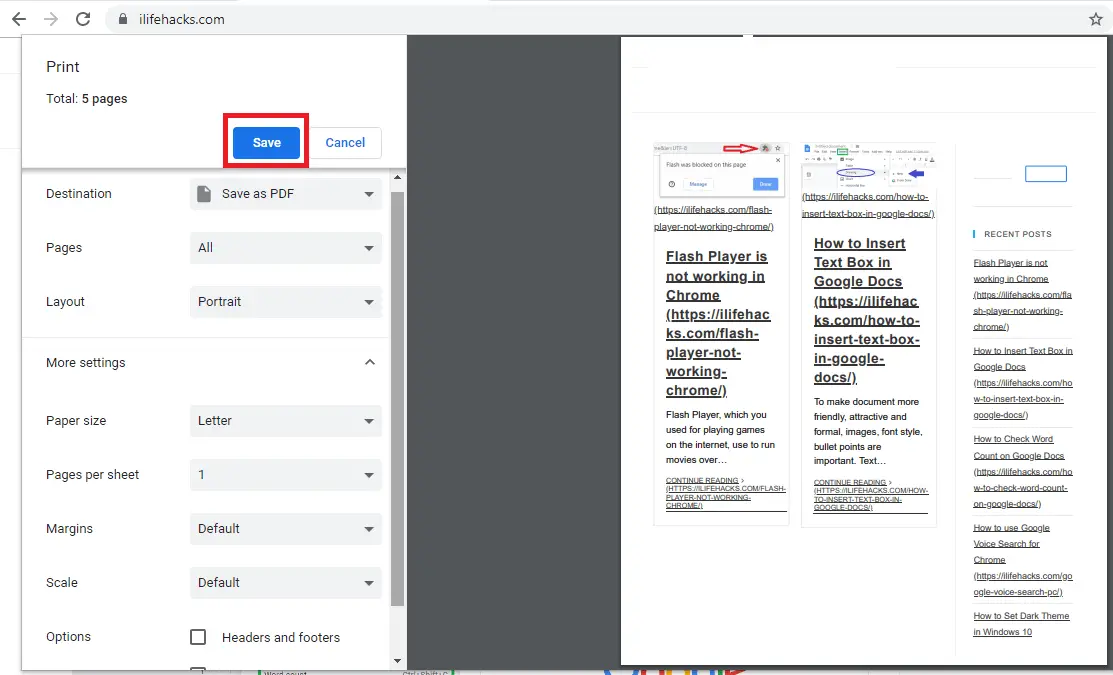
2.Save Webpage as PDF in Mozilla Firefox
Firefox users often search “how to download webpage as PDF” because older versions lacked built-in support. Here’s the modern method:
- Open the webpage in Firefox that you want to save and download in PDF.
- Press Ctrl + P (Windows) or Cmd + P (Mac) to open the print window in Firefox.
- Set the orientation of the page in either landscape or portrait form.
- Now under the Destination select save to PDF and click the Save button for saving the document on your Windows computer.
3.Save Webpage as PDF in Microsoft Edge
- Open the webpage in Microsoft Edge.
- Press Ctrl + P to open the print window.
- Select desired settings like page orientation.
- Choose “Microsoft Print to PDF” as the printer destination.
- Click the “Print” button to save the webpage as a PDF file.
4. Save Webpage as PDF in Safari (Mac)
- Open the webpage in Safari.
- Click File > Export as PDF.
- Choose a filename and destination.
- Click Save.
This is the fastest way to save web page as PDF on Mac.
How to Save Webpage as PDF on Mobile
Android (Chrome/Edge/Firefox)
- Open the webpage.
- Tap menu → Share.
- Select Print.
- Choose Save as PDF.
- Save to storage or Google Drive.
This works for Chrome, Edge, and Firefox alike.
iPhone/iPad (Safari & Chrome)
Apple users often ask “how to save a web page as a PDF on iPhone?” Here’s how:
- Open Safari.
- Tap Share.
- Select Print.
- Pinch-out the preview to convert to PDF.
- Tap Share again → Save to Files/Books.
Convert Webpage to PDF via Online Services
If you do not have Chrome, Edge browser, or if you are facing difficulty by doing the above process, then you can use Webpage to PDF services to convert any Html webpage to pdf. It is a free tool available online that convert URL to PDF.
Quick Comparison Table
| Browser/Device | Shortcut/Method | Output Option |
|---|---|---|
| Chrome (PC) | Ctrl/Command + P | Save as PDF |
| Edge (PC) | Ctrl/Command + P | Save as PDF |
| Firefox | Menu → Print | Save as PDF / Extension |
| Safari (Mac) | File → Export as PDF | Direct Save |
| Android | Share → Print | Save as PDF |
| iPhone/iPad | Share → Print / Create PDF | Save to Files/Books |
Saving a webpage as PDF is one of the easiest yet most powerful tricks you can learn. Whether you’re on Windows, Mac, iPhone, or Android, the process takes less than 30 seconds.
Learn: How to Print in Google Docs