To recover deleted photos is not an easy task, and if you are from a non-technical background then it would be difficult for you.
In the market, there is lots of data recovery software available at a high cost but most people could not afford it, especially students who have lots of stuff on their computer.
So there is software that will help you to how to recover deleted photos from computer within a few minutes.
Recuva
Recuva is one of the good software that recover deleted photos from computer like photos, videos, music, files, and other compressed files from your Windows OS whether it is your internal hard disk, external hard disk, sd card, or USB flash drive.
The best thing about Recuva is that it is freeware software for which you don’t have to pay anything. It is Windows-based software by which you can restore the data that you have accidentally deleted from your computer or by bugs, crashes, and viruses.
The file format which is supported is FAT12, FAT16, FAT32, exFAT, NTFS, NTFS5.
How to recover deleted photos from computer using Recuva
We are going to recover deleted data from my USB flash drive As you can see pen drive is empty
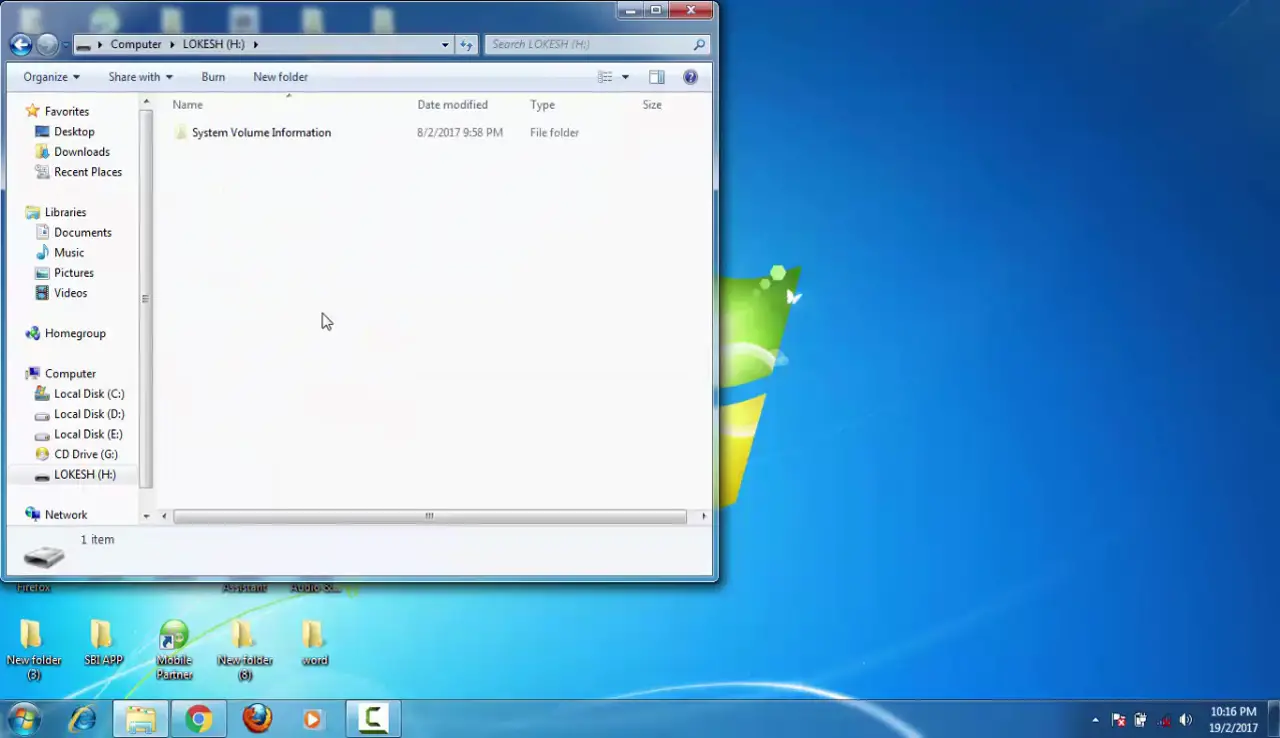
Open Recuva, select your type of file you want to recover, In my case, I select pictures
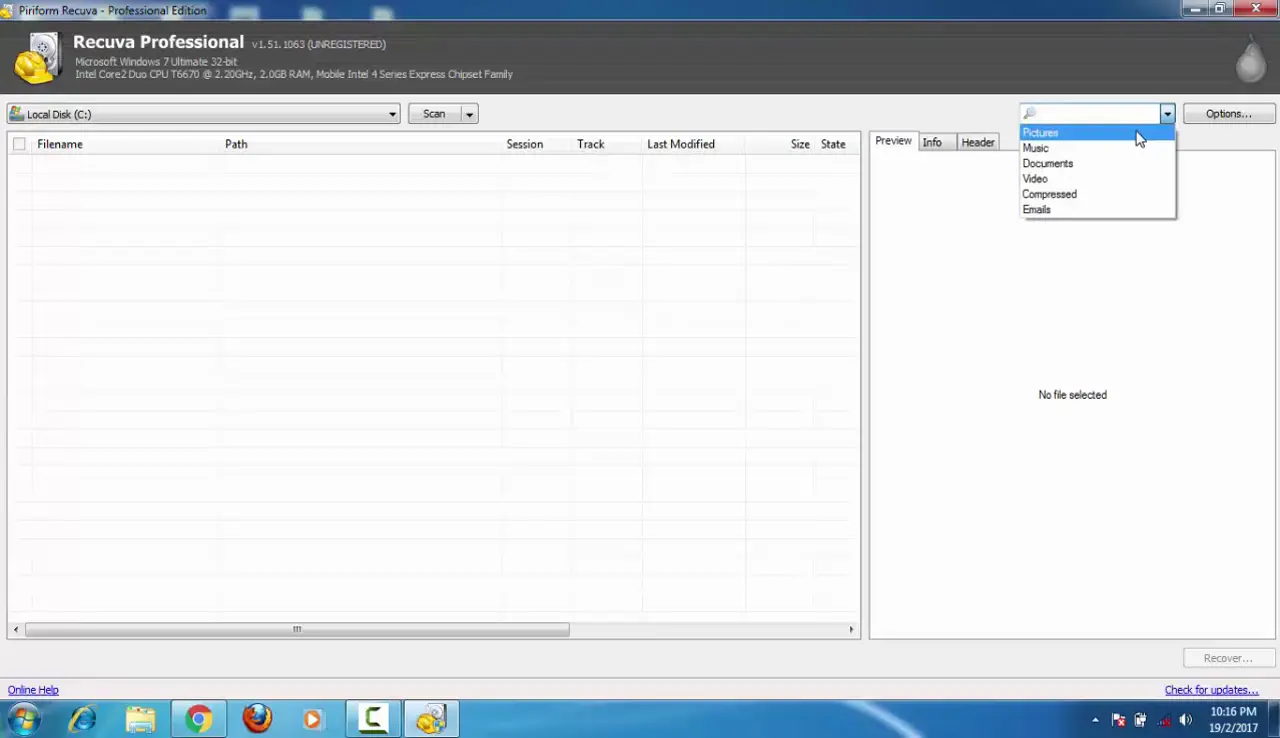
Then select from which drive you want to recover photos and then start Scan. The green icon indicates that your data can recover but if it indicates the Red icon then your data cannot recover
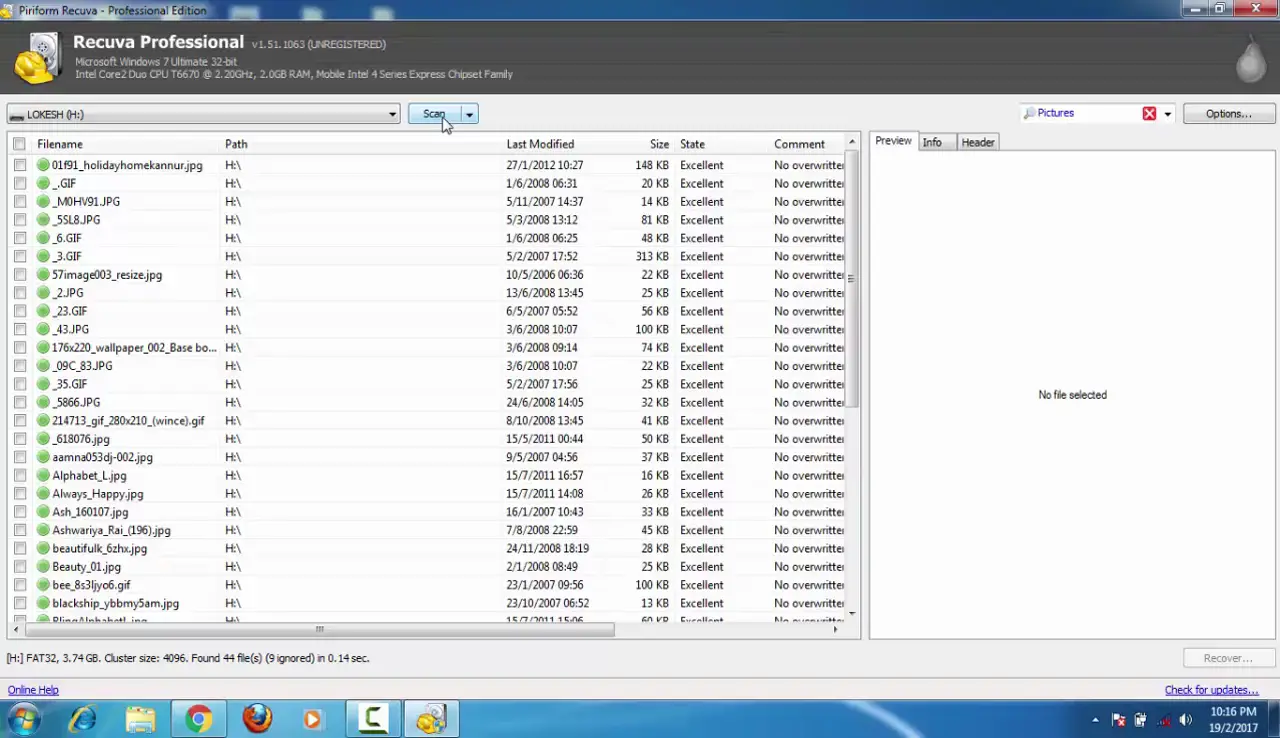
Then select the path to where you want to save your deleted photos
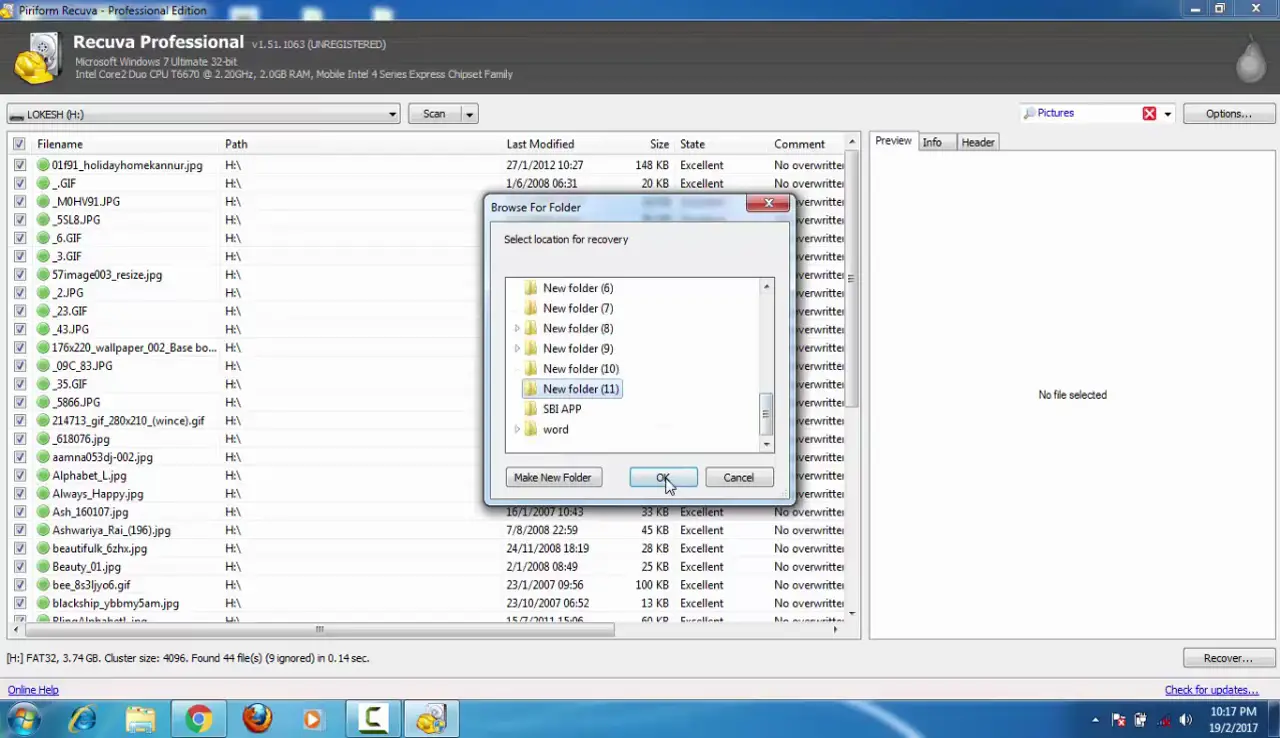
Finally, your photos recover.
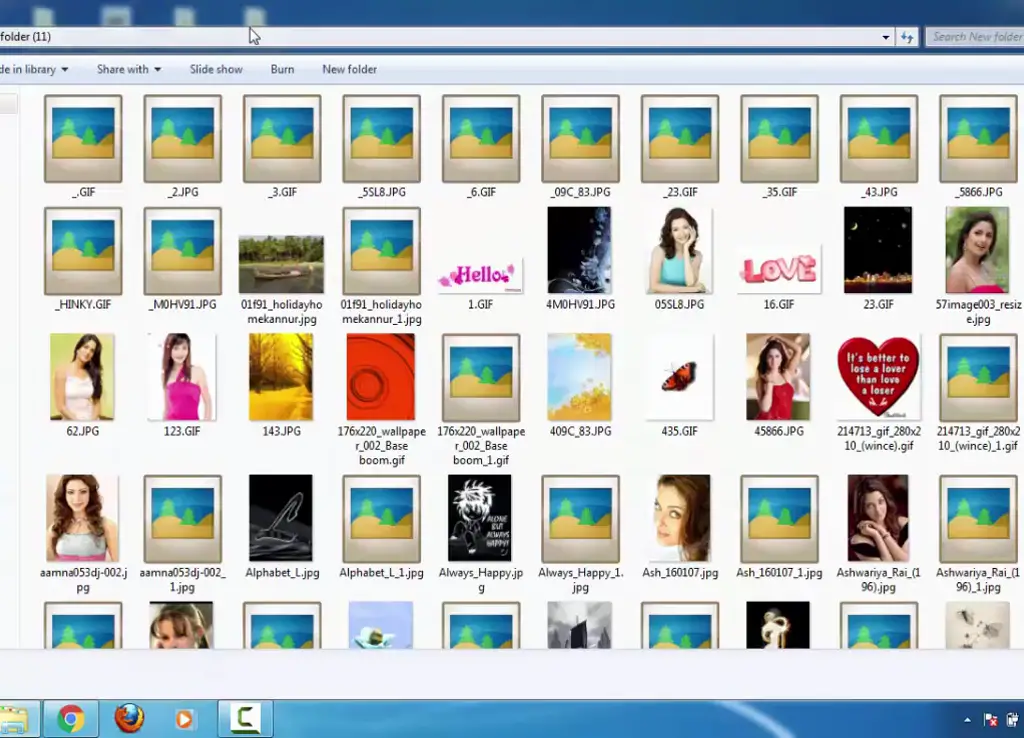
If you face any difficulty regarding this you can watch the video also.

