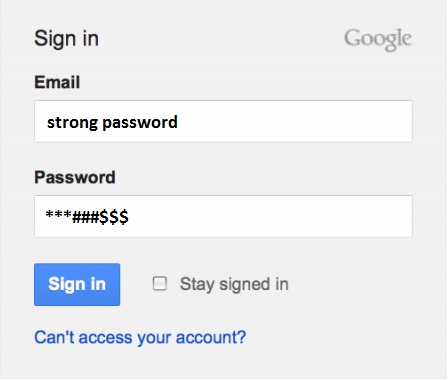
How to Create a Strong Password? Using a strong password is very essential for you not only to keep your account safe but also if someone tries to crack the password it should not be a piece of cake. Might be you have a Google account, Facebook account, email, etc.
But is your online account is safe? Is your password is strong enough? You can also take the help of a good strong password generator tool to check whether your password is strong or not.
Below you will learn how to create a strong password and know about online password generator tool which help to make good password.
What makes a good password
The very basic ideas for making the best password that it should be lengthy, a good mixture of Upper case and lower case letter, contains a combination of number and special character like @#* and yes no personal information.
Which of the following is the best example of a strong password?
Create a Strong password ideas list and choose one that is easy to remember but hard for others to guess. When possible, use a phrase such as “Humpty Dumpty sat on a wall in 2017” and use the initial of each word like this: “Hy7duSAT#2017.” Use this type of password on different sites with minor changes in it and keep the same on some sites.
Don’t use dictionary words to make strong password for gmail – If it’s in the dictionary, there is a chance someone will guess it or many computer software can easily detect it called as dictionary attack.
Don’t use Simple passwords- Don’t use personal information such as your name, age, birth date, child’s name, pet’s name, or favorite color or song, etc. These are the signs of weak passwords which are easy to guess.
Enable two-step verification
A site like Facebook or Gmail offers “two-step verification” use it. When it’s enabled it will require you to also enter a code that’s sent as a text message to your phone. That’s mean if a hacker who isn’t authorized of your phone won’t be able to sign in, even if they know your complex password.
How to create a strong password easy to remember
Strong Password Generator LastPass is a great tool that helps you to create a strong password. It is also used to check how secure your passward is.
Using of Password Manager- Password managers store all of your passwords for you and fill out your log-in forms so that you don’t have to do any memorizing. There are many options available some of the good applications are LastPass, 1Password.
These password managers work the same way. There is a desktop program or mobile app, which you’ll use to manage your passwords. Then, there’s a browser extension that automatically logs you into accounts as you browse the Web.

