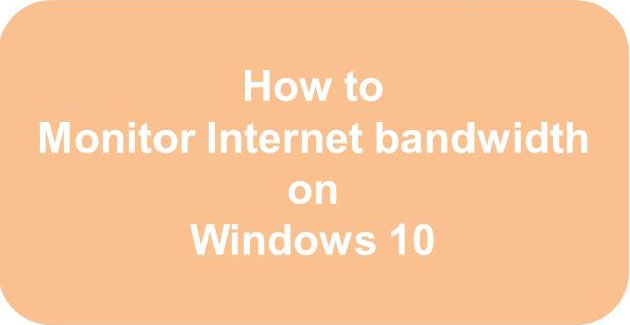
As the name implies, a Windows 10 Bandwidth Monitor is a tool or software that allows you to keep an eye on bandwidth and traffic usage on the network in Windows 10.
There are several free bandwidth monitor Windows 10 available on internet. But…
Which Windows bandwidth monitoring software is right for you? There can be several factors while choosing tools for monitoring in comparison. One factor is a bandwidth meter should be compatible and hardware support.
Networking tool should be light in weight and consumes less space that shows real-time statistics
Bandwidth monitoring tool should determine both download and upload speed in real time. It should provide data in terms of a weekly and monthly basis. You might want to keep track of the usage of data to ensure that you do not exceed the data limit provided by your ISP.
Best free bandwidth monitor Windows 10 Tool
NetSpeedMontitor: NetSpeedMonitor is a Windows 10 bandwidth monitor taskbar software designed to keep an eye on your real time download and upload rates, bandwidth consumption, providing a handful of useful statistics via a user-friendly interface.
The application helps you to measure internet speed. It’s available in both 32bit and 64bit and for all Windows (7,8,10) versions. NetSpeedMonitor Tutorial
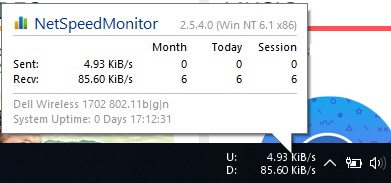
NetSpeedMonitor is a network traffic monitor taskbar tool that monitors your network and sees how much your computer is sending to and receiving from the Internet in real time. It also shows you how your bandwidth usage varies at different times of the day.
Free Bandwidth usage meter
Data Usage is a free bandwidth usage monitor for Windows 10 that can measure your Internet bandwidth consumption easily. You can find Data usage on Microsoft Store free of cost.
The best thing about the data usage detail app is that, you can set your data limit as for a day, month, it has Speedtest function through which you can test Internet Speed, it shows data consumption graphically. It also shows you how your bandwidth usage varies at different times of the day.
Built-in free bandwidth monitor Windows 10 Tool
If you don’t want any third party software then there is a built in feature in Windows 10 that shows how much data you have consumed on both wifi network or Ethernet connection.
How to check network usage from Windows 10 Settings
Use the Windows key + I keyboard shortcut to open the Settings app.
Click Network & Internet.
Click Data usage. Under Overview, you’ll see the total data usage from the last 30 days for Wi-Fi and Ethernet connections. Click the Usage details link to view network data usage for all your applications installed on your computer.
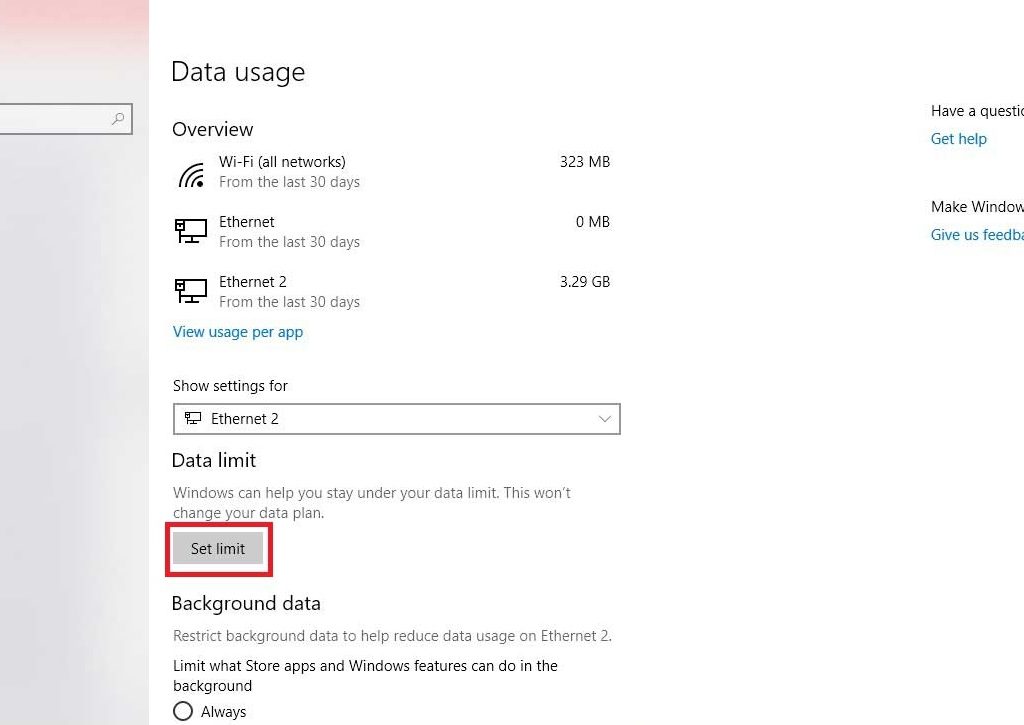
The biggest advantage of this is you can see which app is consuming more data and you can set Data limit and unit of data is in either MB or GB.

