How to Add and Remove Dotted Line in Google Docs
There are different ways to add a dotted line in Google Docs, and users often see dotted lines for different reasons.
- Some people add dotted lines manually for decoration or to divide content.
- Others see blue dotted lines appear automatically when inserting page breaks, section breaks, or Smart Suggestions.
- In newer Google Docs features, you might also notice names, dates, or files underlined with a dotted line — these are called interactive elements that don’t print.
In this tutorial, we’ll cover all the main cases: how to add dotted lines, how to remove them, and how to fix unexpected dotted lines in your document.
How to Add Dotted Line in Google Docs
There are two simple methods to add dotted line in Google Docs
- With Shortcut
- With the Drawing tool
Using Keyboard Shortcut
Open Google Docs on the computer and put the cursor where you want to create a dotted line then press and hold “Period Key” from keyboard till the length of line you want.
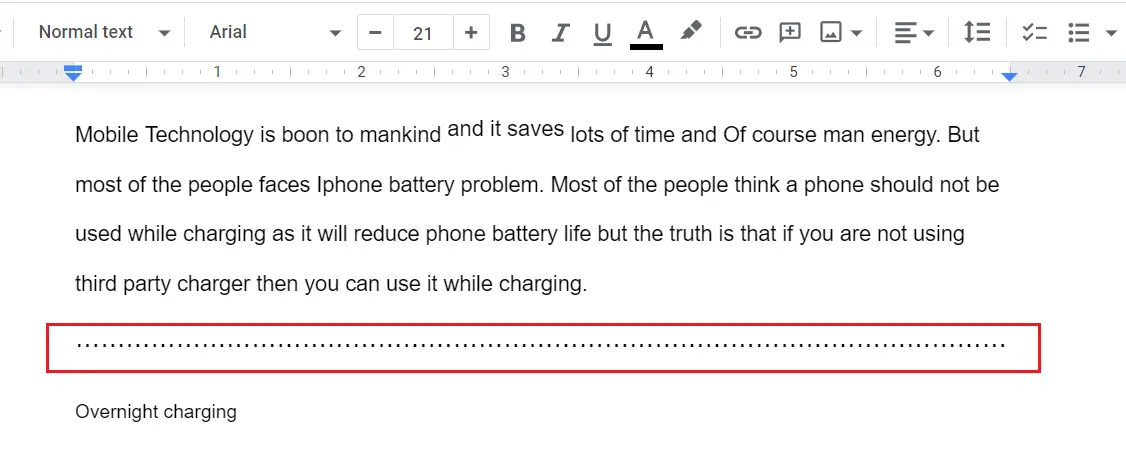
Using the Drawing tool
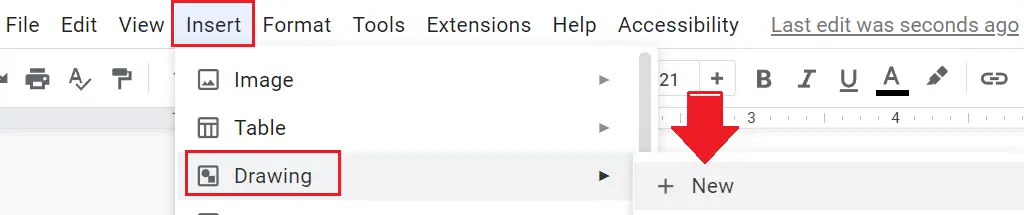
- Open Google Docs.
- In the top Menu bar, click Insert > Drawing > +New.
- In the drawing toolbar, select the Line option.
- After drawing the line, open the Line dash menu and choose the dotted style.
- Click Save and Close to insert Google Docs dotted line between pages.
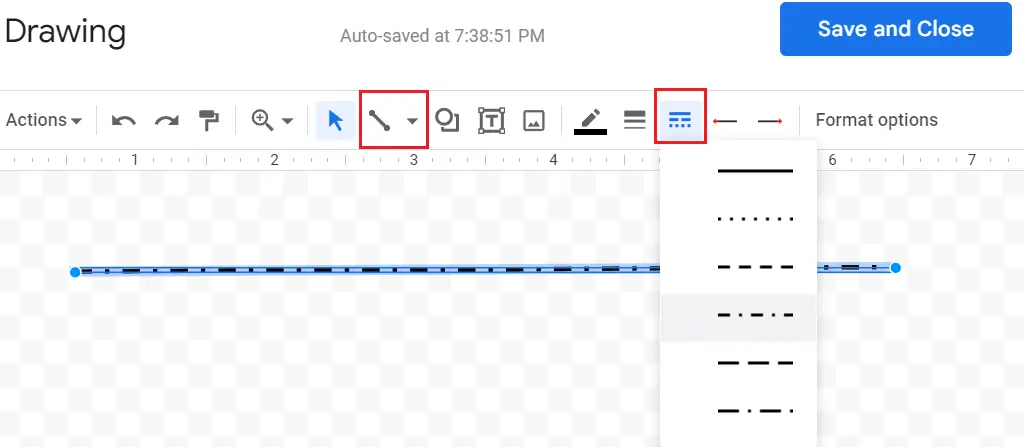
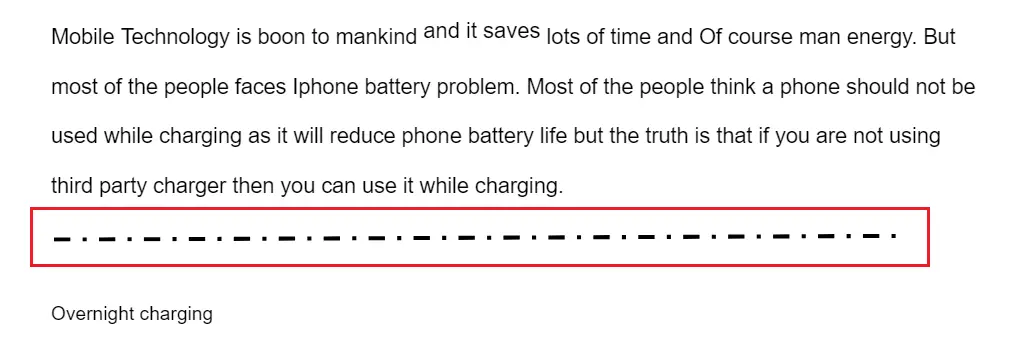
Tip: You can also check to underline in Google Docs which is another text formatting.
How to Remove Blue Dotted Line in Google Docs
When multiple breaks are inserted, Google Docs shows a blue dotted line across pages. If you don’t want to see these:
- Open your document.
- Click View in the menu bar.
- Uncheck Show print layout.
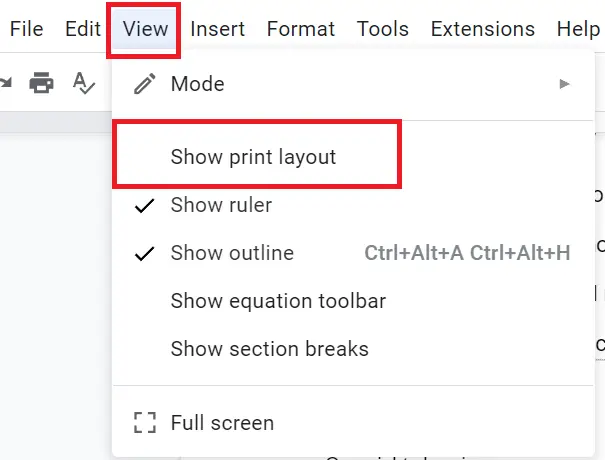
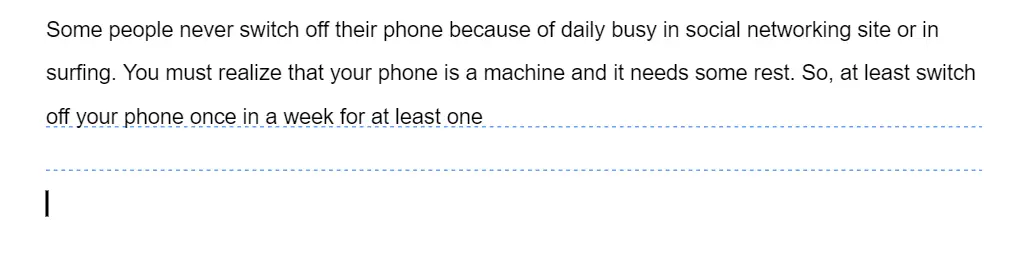
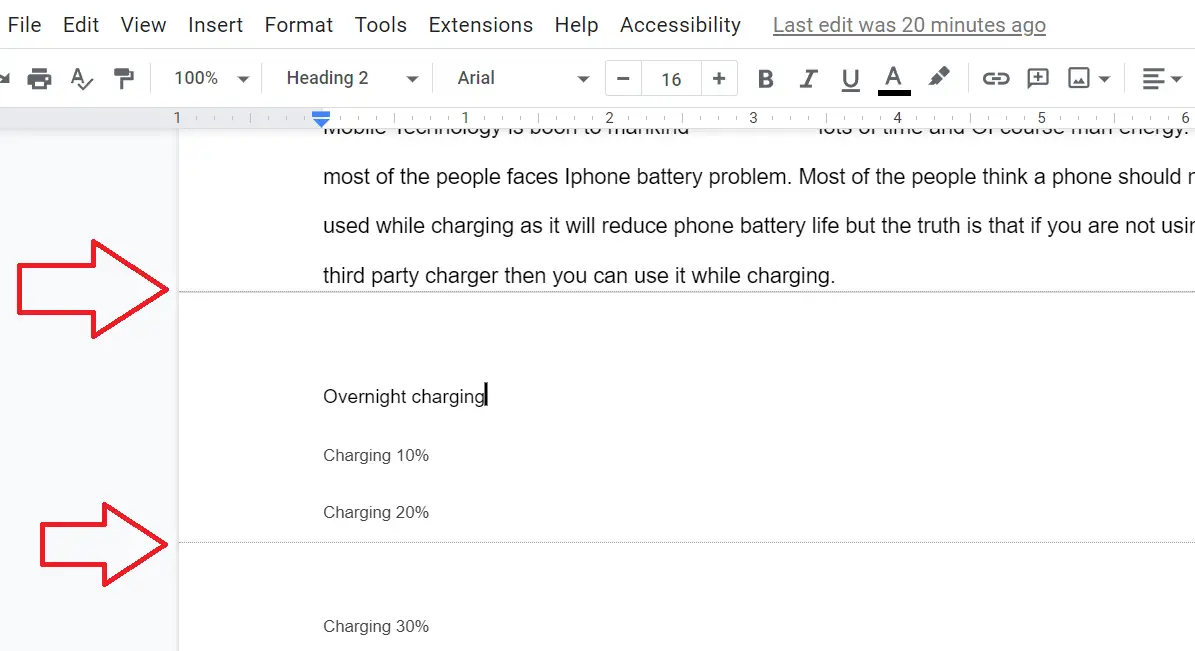
This removes the blue dotted lines and makes your document display as a continuous page.
How to Change Page Break Back to Dotted Line
If you want the dotted line indicator visible again:
- Go to View.
- Re-check Show print layout.
- Optionally also check Show section breaks.
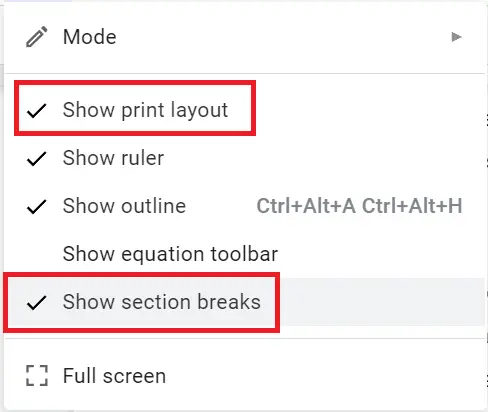
Why is there a dotted line in Google Docs?
When user enabled “Show section breaks” under the “View” option then page breaks change to a blue horizontal dotted line in Google Docs.
What is the blue dotted line in Google Docs?
A blue dotted line is a representation of section breaks and page breaks in Google Docs.
Dotted lines in Google Docs can be useful for formatting (like dividing sections), but they also appear automatically for page breaks, suggestions, and interactive features.
- To add dotted lines: use shortcuts or the Drawing tool.
- To remove unwanted dotted lines: adjust your View settings or convert smart chips to text.
Next time you see a dotted line in Google Docs, you’ll know whether it’s decorative, a formatting mark, or a built-in feature — and exactly how to manage it.