Shortcut for Highlight in Word: How to Highlight Text Faster
Highlighting text in Microsoft Word is one of the most common tasks—whether you’re editing, studying, or reviewing documents. Yet many users still reach for the mouse instead of using faster keyboard shortcuts for highlighting in Word.
MS Word users can highlight a single word, a full line, a paragraph, or even the entire document. The process is very similar to highlighting in Google Docs, but Word also provides powerful keyboard shortcuts to make the task much faster and more efficient.
For highlighting text, grammar mistakes, and style issues, tools like Grammarly with MS Word. It help improve your writing while you edit and review documents.
You can highlight the phrase as well as change the highlighted color. Below are a few Microsoft Word highlight shortcut keys that help you add color behind the text. So how to highlight in Word using a keyboard?
Is There a Shortcut to Highlight in Word?
Yes — but with a catch.
Microsoft Word does not have a single universal shortcut key that works in all versions to apply highlighting instantly. However, there are:
- A built-in shortcut in many Windows versions
- Ribbon “KeyTip” shortcuts
- Ways to assign your own hotkey
How to Highlight in Word using the Ribbon
Open Microsoft Word on desktop. Then select the color which you want to use for highlighting in Word documents, you can also change the color from the color palette from the menu as shown.
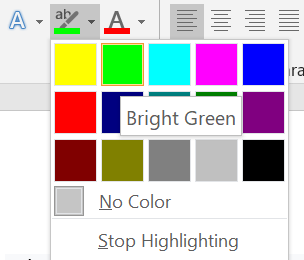
After choosing a highlighter color, now select the entire text which you want to highlight and then press Ctrl + Alt + H hotkey which is the Microsoft Word highlight shortcut command from the keyboard. See the example below-
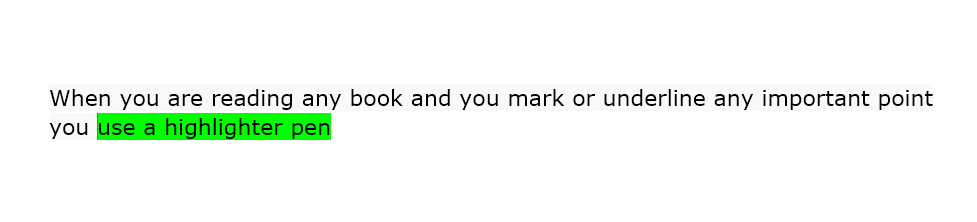
Shortcut Key to Remove Highlight in Word
To remove highlighted color from text:
- Select the highlighted text.
- Press Ctrl + Alt + H again.
This toggles the highlight on and off.
Alternatively, use:
Alt → H → I → N (No Color)
How to use the shortcut for highlight in Word
To highlight all text and images during writing, you can use keyboard shortcuts to highlight them within the Microsoft Word document. Some basic commands are-
- For permanent highlighting, select all text and press Ctrl + Alt + H from the keyboard.
- Put the cursor at the starting position and then hold the Shift key and click at the end position of the last paragraph. You can also use Ctrl + A for that.
Microsoft Word Highlight Shortcut for a Line
- To highlight a single line in Word:
- Place the cursor anywhere in the line.
- Press Shift + End to select from the cursor to the end of the line
(or Shift + Home to select to the beginning). - Press Ctrl + Alt + H.
- The entire line will be highlighted.
Tip: You can also triple-click a paragraph to select it instantly, then highlight it.
How to Highlight the Whole Document in Word
If you want to highlight everything in your document:
- Press Ctrl + A to select all text.
- Press Ctrl + Alt + H.
This will apply highlight color to the full document at once.
Highlight Shortcut Using the Ribbon
If Ctrl + Alt + H doesn’t work in your version of Word, use:
Alt → H → I
This method works in all modern Windows versions of Word and opens the highlight tool directly from the ribbon.
To remove highlight:
Alt → H → I → N
How to Highlight in Word on Mac
Word for Mac does not have a default single shortcut like Windows. However, you can still:
- Select the text.
- Use the ribbon: go to Home → Text Highlight Color.
- Apply a color.
For faster work, you can assign your own shortcut to the TextHighlightColor command from Word’s keyboard customization settings.
Find Highlighted Text in Word
If your document is long and you want to find only highlighted text:
- Press Ctrl + H to open Find and Replace.
- Click More >>.
- Click Format → Highlight.
- Click Find Next.
Word will jump to every highlighted section in the document.
Turn the Highlighter On and Off
You can use Word like a real marker pen:
- Press Alt → H → I.
- Choose a highlight color.
- Your cursor becomes a highlighter.
- Drag over text to mark it.
- Press Esc to turn it off.
Create Your Own Highlight Shortcut in Word
You can assign a custom shortcut if you highlight often:
- Go to File → Options → Customize Ribbon.
- Click Customize next to Keyboard shortcuts.
- Under Categories, choose Home Tab.
- Select TextHighlightColor.
- Assign a shortcut like Ctrl + Shift + H.
- Click Assign.
Now you’ll have your own highlight hotkey.
Conclusion
Using keyboard shortcuts to highlight text in Microsoft Word can save time and make your editing workflow much faster. Whether you want to highlight a word, a line, a paragraph, or the entire document, shortcuts like Ctrl + Alt + H and Alt + H + I are extremely useful.
Now that you know the Microsoft Word highlight shortcut keys, start using them in your daily work to edit documents more efficiently and professionally.