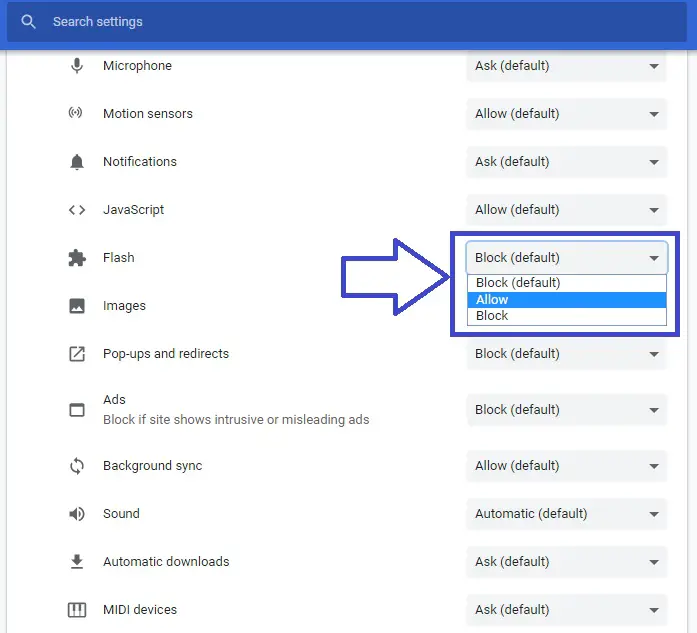Adobe Flash Player, which you used for playing games on the internet, use to run movies over the Internet, etc.
If you are using Google Chrome and adobe flash player not working in Chrome, then you have to manually enable it. You do not require an extra plugin for Flash for Chrome. So how do I permanently enable flash in chrome?
Why is my Flash not working in Chrome
Chrome has its own version of flash. If flash player is not working for any website you have to manually enable flash. With every new update, Chrome gives you new features.
When you go to a particular website that requires Flash, you’ll notice a Plugin Blocker on the address bar. You will first require enabling it. See below the image
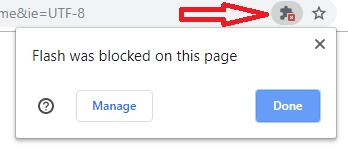
Rather than enable Flash in Chrome on all website, you should have control over which website you want to use it. See Step by Step to manage Chrome settings for Flash Player
How do I Permanently Enable Flash in Chrome
Go to your required website, you will see Plugin Blocker on Address Bar, Click to Manage
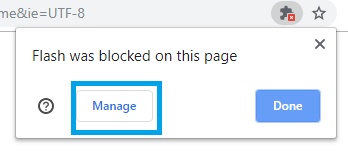
Toggle On to Ask First button
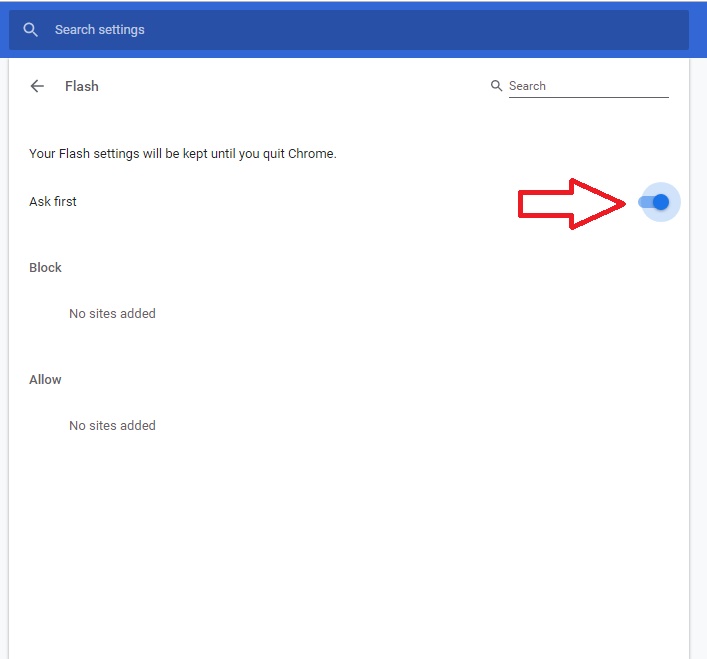
Your settings will be saved automatically. After your setting has been saved, Go to your particular website and Reload to apply Flash settings on it. You will see a Pop-up to Allow Run Flash on Chrome on that website. Allow it.
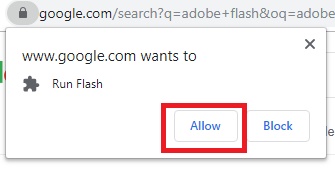
How to Check which site is enable flash player on Chrome
In the address type chrome://settings/content/flash and press enter, you will redirect to the Flash Settings in Chrome. You can also block or enable flash in chrome directly from here
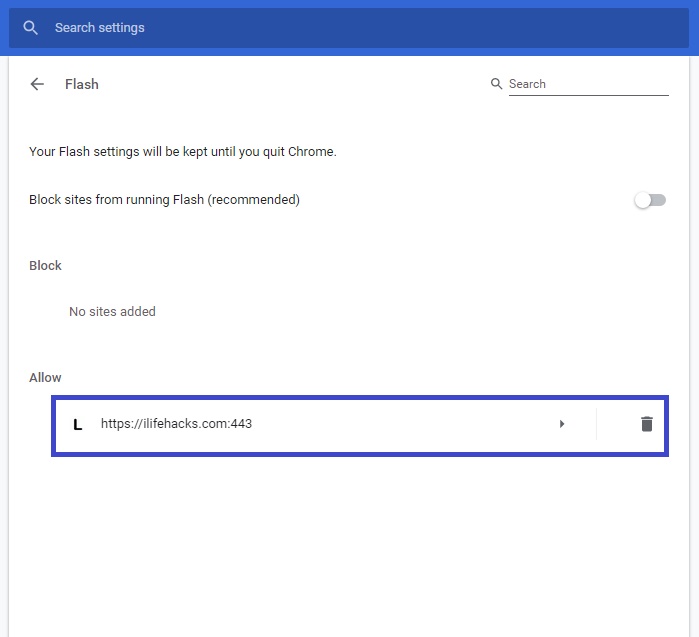
Flash not working in Chrome for Specific Website
Go to that particular site, Click or press the Lock Icon appears on the Address Bar
See Site settings at the bottom
A new tab will open, and you will see a lot of options like Location, Camera, Microphone, etc find for Flash Allow it, Go back to the page, and reload it again.