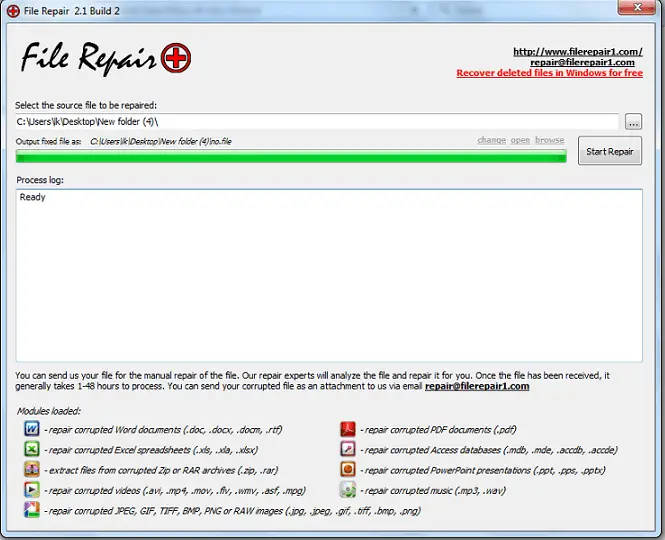
File Repair is a useful tool for fix files which is not executable in Windows that have been lost due to application failures, system crashes, network errors or through viruses, etc.
Why File Repair…?
File Repair is free, user friendly and a simple useful tool that can help you repair corrupted file in a different format. Sometimes your antivirus programs can locate and detect malware on your computer, but you’ll probably need another tool to help you attempt to fix those corrupted files and make it usable
Fix crash file in windows computer using File Repair. Some of the file lost due to application failures, system crashes, network errors or through viruses …
File Repair is one of those tools with a simple interface that can help in such situations.
File Repair scan files on your PC that are in some way damaged or corrupted or not executable. File repair recovered data as much as it can from the existing one and create is as a new file.
File Repair software repair corrupted file of Microsoft Word document, Excel Sheet, PowerPoint files Slides, Access databases, Zip or RAR archives, images, videos, PDF documents, and some music files. Some format which is supported-
· repair corrupted word file (DOC, DOCX, DOCM, RTF)
· repair corrupted excel file ( XLS, XLA, XLSX)
· extract files from corrupted zip or rar(ZIP, RAR)
· repair corrupted video (AVI, MP4, MOV, FLV, WMV, ASF, MPG)
· repair corrupted powerpoints presentations(PPT, PPS, PPTX)
· repair corrupted access database (MDB, MDE, ACCDB, ACCDE) This tool is only for repairing of corrupted files not for recover of deleted or format data.
For data recovery visit – Recover deleted data from computer

