Ç (C Cedilla) – Type C with Tail, Meaning & Usage
The letter Ç (C cedilla) is a modified version of the letter C, commonly used in French, Portuguese, Turkish, and other languages to represent a soft “s” sound — as in “façade” or “ça va“.
If you’re wondering how to type Ç (uppercase) or ç (lowercase) on your keyboard, this guide will help you type it easily on Windows, Mac, Android, and in Microsoft Word.
We also include Alt codes, copy-paste buttons, Unicode, and a clear explanation of the symbol.
What Is a Cedilla (¸)?
A cedilla (¸) is a diacritical mark that looks like a small tail placed under the letter “C” to form Ç or ç. It changes the pronunciation of “C” from a hard /k/ to a soft /s/ sound.
- “C cedilla” is the English term.
- “C cédille” is the French version.
A cedilla is often confused with a comma, but they are different:
- A comma sits beside or below a letter.
- A cedilla is always attached directly under the letter C.
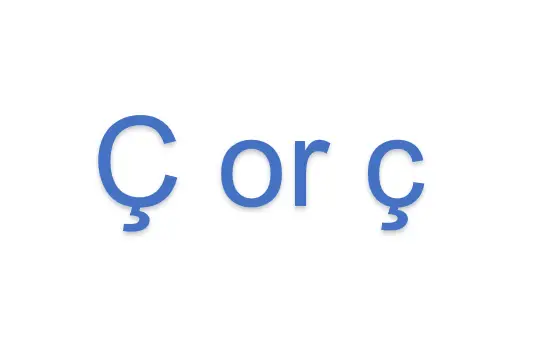
Copy and Paste C with Tail
How to Type Ç (C with Cedilla)
Here are some ways to type the Ç c cedilla on different devices and operating systems:
How to Type Ç in Microsoft Word
Method 1: Keyboard shortcut
- Place the cursor where you want to insert the c with cedilla.
- Press and hold Ctrl + , (comma)
- Release both keys.
- Press the letter c
Method 2: Insert Symbol
- Click on the “Insert” tab at the top of the page.
- Click on “Symbol” and select “More Symbols”.
- In the “Subset” drop-down menu, select “Latin-1 Supplement”.
- Find ç or Ç, click Insert.
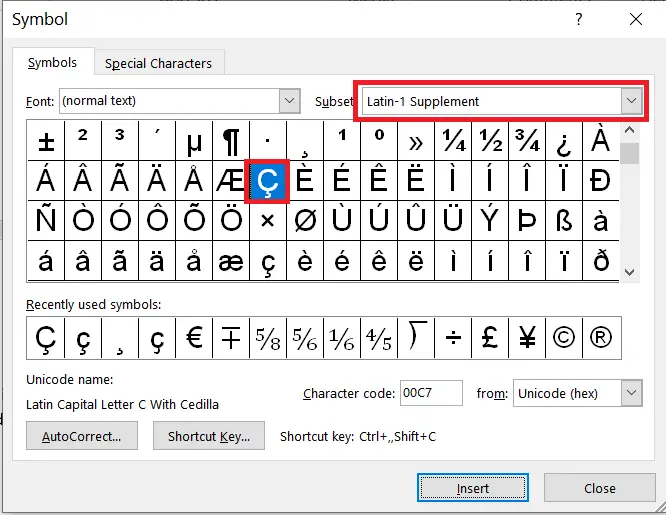
On Mac Keyboard
- Press and hold the Option key on your keyboard.
- While holding the Option key, press the letter “c”.
- Release both keys at the same time. This types ç
“To type Ç (uppercase), press Shift + Option + C“.
| Character | Shortcut |
|---|---|
| ç | Option + C |
| Ç | Shift + Option + C |
How to Type Ç on Windows (Using Character Map)
Character Map is a built-in Windows application that allows users to view and select various characters and symbols, including the c-cedilla. Here are the steps to use the Character Map to type C with cedilla on Windows:
- Open the Start menu and search for “Character Map” or “charmap.exe”.
- Click on the Character Map application to open it.
- Type “cedilla” in the search box then Select the ç character from the list of available characters.
- Click on the “Copy” button to copy the character to the clipboard.
- Paste the character in the desired location by pressing “Ctrl + V” or right-clicking and selecting “Paste”.
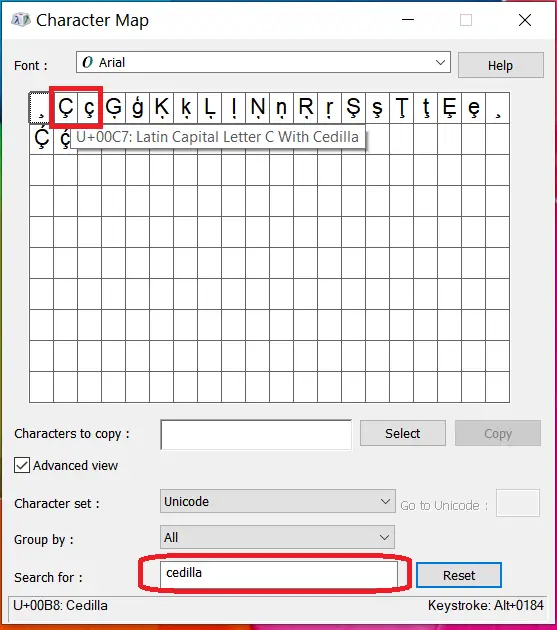
How to Type C cedilla Ç on Android Phones
- Open the app where you want to type the c-cedilla, such as Messages or Gmail.
- Tap on the text box to bring up the keyboard.
- Long-press the letter “c” on the keyboard to bring accented characters.
- Slide your finger to select ç.
Alt Codes for Ç
Use the keyboard shortcut for C with a tail on your Windows PC
- For capital C cedilla: Alt + 0199 → Ç
- For lowercase c cedilla: Alt + 0231 → ç
| Character | Alt Code | How to Type |
|---|---|---|
| Ç | Alt + 0199 | Hold Alt and type 0199 on numeric keypad |
| ç | Alt + 0231 | Hold Alt and type 0231 on numeric keypad |
Unicode for Ç and ç
Unicode provides universal character codes:
- Ç (uppercase): U+00C7
- ç (lowercase): U+00E7
When to Use Ç in Spelling
Use ç only when required by the language’s spelling rules.
- In French, don’t use ç at the beginning of a word (there are no native French words that start with ç).
- In Turkish, it is common at the beginning, middle, or end.
- Avoid replacing regular “c” with “ç” unless it changes the pronunciation as intended.
Ç vs C – What’s the Difference?
| Feature | C | Ç (C Cedilla) |
|---|---|---|
| Pronunciation | Hard (/k/) or Soft (/s/) depending on following letter | Always soft or /ch/ (in Turkish) |
| Mark | No accent | Cedilla (¸) below |
| Use | Common in English and most languages | Specific to Romance and Turkic languages |
| Unicode | U+0043 (C), U+0063 (c) | U+00C7 (Ç), U+00E7 (ç) |
What is the cedilla called in French?
It’s called a “cédille“, and the letter “ç” is referred to as “c cédille“.
What’s the difference between ç and č?
ç = C with cedilla (used in French, Portuguese, etc.)
č = C with caron (used in Slavic languages like Czech, pronounced like ch)