Spanish N with a Tilde (Ñ / ñ) – How to Type, Pronounce, and Use It
The N with a tilde (ñ), enye, or ene — often called the Spanish N — is one of the most recognizable characters in the Spanish alphabet. It’s not just a letter with a decorative mark; it’s a symbol of Spanish linguistic identity, culture, and history.
Whether you see it in words like piñata, mañana, or jalapeño, the ñ has a distinct pronunciation and meaning that sets it apart from the regular “n”.
What is N with a Tilde (Ñ)?
The n with a tilde (ñ) is a letter of the modern Spanish alphabet and is considered separate from the plain “n”. The tilde (~) placed above the letter is a diacritic—a mark added to a letter to alter its pronunciation.
- Symbol: ñ (lowercase), Ñ (uppercase)
- Name in Spanish: eñe
- Unicode: U+00F1 (ñ), U+00D1 (Ñ)
- Pronunciation: Similar to the “ny” sound in canyon
Example words:
- niño → child
- año → year
- mañana → tomorrow / morning
If you remove the tilde from these words, they can mean something completely different. For example:
- año (year) vs ano (anus) — a potentially embarrassing mix-up.

How to Pronounce the Spanish Ñ
The ñ has a unique sound in Spanish phonetics, represented by the IPA symbol /ɲ/. This is a palatal nasal sound — meaning the tongue is placed against the hard palate (roof of the mouth) while producing the nasal sound.
You can think of it as:
- English ny in “onion” or “canyon”
- Italian gn in “lasagna”
- French gn in “champagne”
Pronunciation Tips
- Start with the “n” sound in “net.”
- Move your tongue slightly back toward the roof of your mouth.
- Let the air flow through your nose while keeping the tongue in place.
Example practice words:
- niña (girl) → nee-nyah
- señor (mister) → seh-nyor
- jalapeño → hah-lah-peh-nyo
Copy and Paste N with Tilde
How to Type N with a Tilde (Ñ / ñ) on Windows
Typing ñ can be tricky if your keyboard doesn’t have a Spanish layout. Here’s a complete guide for all platforms:
A. Using Alt Codes (Numeric Keypad)
- Lowercase ñ:
- Make sure Num Lock is ON.
- Hold the Alt key.
- Type
0241on the numeric keypad. - Release Alt → ñ will appear.
- Uppercase Ñ:
- Turn Num Lock ON.
- Hold the Alt key.
- Type
0209on the numeric keypad. - Release Alt → Ñ will appear.
(Tip: This method only works with the numeric keypad — not the number keys above letters.)
B. Using the US-International Keyboard Layout
If you frequently type Spanish N, switch to the US-International Keyboard layout:
- Go to Settings → Time & Language → Language & Region.
- Add or enable US-International layout.
- Once active:
- For ñ: Press ~ (tilde key), then n.
- For Ñ: Press ~, then Shift + N.
This is faster for regular Spanish typing.
C. Windows Character Map
If you forget shortcuts, you can always copy the N with tilde symbol from the Character Map:
- Press Windows + R, type
charmap, and hit Enter. - In the Character Map window, scroll or search for “ñ”.
- Select ñ or Ñ, click Copy, then paste where you need it.
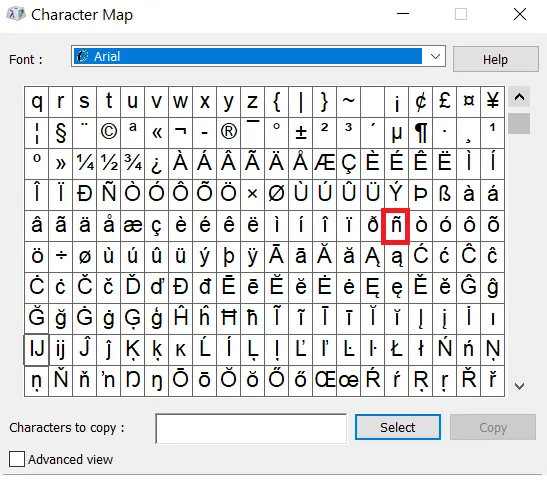
N with a Tilde on MacBook
On a Mac, typing n with a tilde is simple and doesn’t require changing layouts.
- Lowercase ñ: Hold Option (⌥) +
n, then pressnagain. - Uppercase Ñ: Hold Option (⌥) +
n, then press Shift + N.
(Tip: macOS also supports emoji & symbol viewer — press Control + Command + Space and search for “ñ” if you forget the shortcut.)
How to Type N with a Tilde on Chromebook
On Chromebooks, you can use Unicode input:
- Place the cursor where you want the ñ or Ñ.
- Press Ctrl + Shift + U.
- Type the Unicode code:
00F1for ñ00D1for Ñ
- Press Enter to insert the symbol.
(Tip: Chromebook users can also add the International Keyboard layout for faster access Spanish N.)
iPhone / iPad (iOS)
On mobile Apple devices, the on-screen keyboard has ñ built in:
- Open the keyboard in any app.
- Long press the
nkey. - A small menu will appear — slide your finger to select ñ or Ñ.
Type N with a Tilde Android
Most Android keyboards (Gboard, Samsung Keyboard, SwiftKey) also support ñ easily:
- Open the keyboard.
- Long press the
nkey. - Select ñ or Ñ from the popup.
(Tip: If you type in Spanish often, set your keyboard language to Spanish for direct ñ access.)
What is N with Tilde in Unicode?
| Character | Unicode |
|---|---|
| Ñ | U+00D1 |
| ñ | U+00F1 |
HTML Codes
| Character | HTML Entity |
|---|---|
| Ñ | Ñ |
| ñ | ñ |
Common Mistakes with N and Ñ
Since n and ñ are completely different letters, replacing one with the other can change the meaning:
- Niño (“child”) vs Nino (a male name, sometimes written without the tilde in foreign contexts)
- Peña (“rock,” “club,” or “group”) vs Pena (“pity” or “shame”)
- Señor (“Mr.” or “sir”) vs Senor (a misspelling or tilde omission, common in English contexts)
In digital writing, if ñ is unavailable, some people write “ny” as a substitute (e.g., senor → senyor), but this is not standard.
The n with a tilde (ñ) — the Spanish eñe — is more than just a letter. It represents a unique sound in the Spanish language, and serves as a cultural symbol for millions of speakers worldwide.
What is “Enye”?
“Enye” is simply the Filipino/Tagalog term for Ñ. In the Philippines, it’s part of proper spelling for words like piña (pineapple) or names like Peña.
What is “Ene”?
In Spanish, “ene” is the name of the regular letter N, while “eñe” refers specifically to Ñ. Sometimes, “ene” is mistakenly used in searches when people mean “enye”.
Is N with a tilde in ASCII?
It is not in standard ASCII (which only supports basic English letters and symbols). However, it appears in extended ASCII and Unicode. In extended ASCII, you can type it using Alt codes:ñ = Alt + 0241Ñ = Alt + 0209
Is N with a tilde case sensitive?
Yes. Just like any other alphabet letter, ñ and Ñ are distinct from each other. If you use them in passwords, filenames, or programming variables, uppercase and lowercase are treated differently.
Is N with tilde a letter?
Yes. In the Spanish alphabet, ñ is considered a completely separate letter — not just an “n” with an accent. It comes after n in dictionary order and represents a different sound (/ny/ as in “canyon”).
Does English have N with tilde?
No. The letter N with a tilde is not part of the native English alphabet. It only appears in borrowed words, mostly from Spanish, such as piñata, jalapeño, and señor. In English usage, it usually keeps its original Spanish pronunciation.