Ē or ē with Macron – Ē (E with Line Over It) Alt Code
The letter Ē (uppercase) or ē (lowercase) — also known as “E with macron” or “E with line over it” — is used in languages like Latvian, Māori, and Lithuanian. That line above the letter (called a macron) usually tells us the vowel is long — like you’re stretching the sound a little more.
If you’ve seen linguistics guides or native terms like kēkē in Māori or spēs in Latin, that’s where the E with a line over it appears.
This article covers all practical ways to type E with line over it (Ē/ē) on your keyboard — including alt codes, shortcuts, Unicode, HTML, and copy-paste boxes. Ideal for students, linguists, content creators, and anyone working with special symbols.
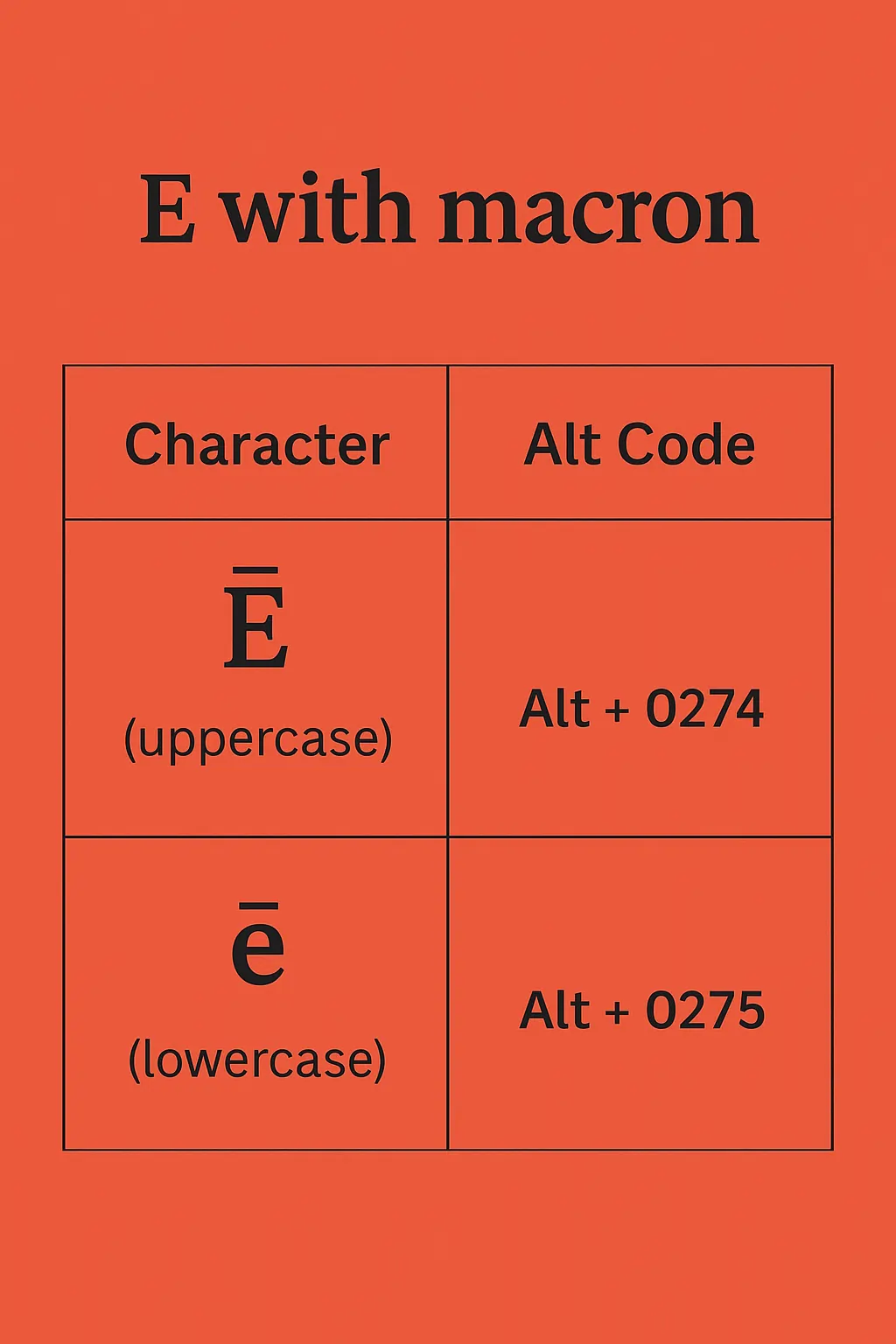
E with Macron Copy and Paste Ē / ē
Click the copy button to instantly copy E with line over it — then just paste it wherever you need!
E with Line Over It Alt Code (Windows)
Hold down the Alt key and type the following on your numeric keypad:
| Character | Alt Code |
|---|---|
| Ē (uppercase) | Alt + 0274 |
| ē (lowercase) | Alt + 0275 |
Make sure Num Lock is turned on.
How to Type E with Line Over It on Keyboard
E with Macron in Word (Windows Shortcut)
If you’re on a Windows PC, there are a couple of easy ways to type Ē or ē.
Option 1 – Using Alt codes:
- Hold down the Alt key and type 0274 for Ē
- Hold down the Alt key and type 0275 for ē
Option 2 – Using the Unicode shortcut:
- Type 0112, then press Alt + X to get Ē
- Type 0113, then press Alt + X to get ē
On Mac
Mac users can easily insert Ē or ē using the built-in Character Viewer. Here’s how:
- Press
Control + Command + Spaceto open the emoji/symbol menu - Search for “macron” in the search bar
- Insert Ē or ē from results
Another trick: Press
Option+A(to create a macron), then typeE
In Microsoft Word
Word makes it pretty simple too. Just type the code and press a shortcut:
- Type 0112, then press Alt + X for Ē
- Type 0113, then press Alt + X for ē
E with Line Over It on Mobile (Android / iPhone)
If you’re using a phone or tablet, long-press the letter E on your keyboard. A menu will pop up with accent options. Just slide your finger to select ē.
Note: Some Android keyboards may require changing the input language in Gboard.
Unicode & HTML Codes
| Character | Unicode | HTML Entity | CSS Code | Hex |
| Ē | U+0112 | Ē or Ē | \0112 | Ē |
| ē | U+0113 | ē or ē | \0113 | ē |
These are ideal for web development, CMS platforms, or blog content.
Where Is Ē (E with Macron) Used?
- Latin: The macron marks long vowels. For example, spēs means “hope,” and that long “ē” makes a difference in pronunciation.
- Linguistics: In phonetic transcription and academic writing, macrons help show how a vowel should sound—especially in historical or reconstructed languages.
- Baltic Languages: You’ll also spot Ē in Latvian and Lithuanian, as well as in older forms of writing from this region.
What is the symbol Ē?
Ē is the Latin letter E with macron (a line over it). It indicates a long vowel sound.
What is the Alt code for Ē and ē?
Alt + 0274 for Ē (uppercase), Alt + 0275 for ē (lowercase).
How do I type Ē on Mac?
Use Control + Command + Space > search “macron”, or type Option + A then E
Can I use HTML to insert E with line over it?
Yes. Use Ē or Ē for Ē, and ē or ē for ē.
What’s the difference between É and Ē?
É (E with acute) changes stress or tone. Ē (E with macron) indicates vowel length.
See the full E accent letter guide including E with Acute Accent Alt Code, E with Grave Accent Alt Code, E with Tilde Alt Code.