É Alt Code – How to Type É (E with Acute Accent) on Keyboard
The letter É (E with acute accent) — also called E with apostrophe on top — appears in French, Spanish, and Portuguese.
It’s used to show stress or a special pronunciation.
This guide covers the exact é alt code and other ways to type accented E characters — including the accent e alt code — on different devices.
Examples include café, résumé, and fiancé.
Here, you’ll find the e acute alt code for Windows, Mac shortcuts, mobile typing methods, plus Unicode, HTML codes, and copy-paste options.
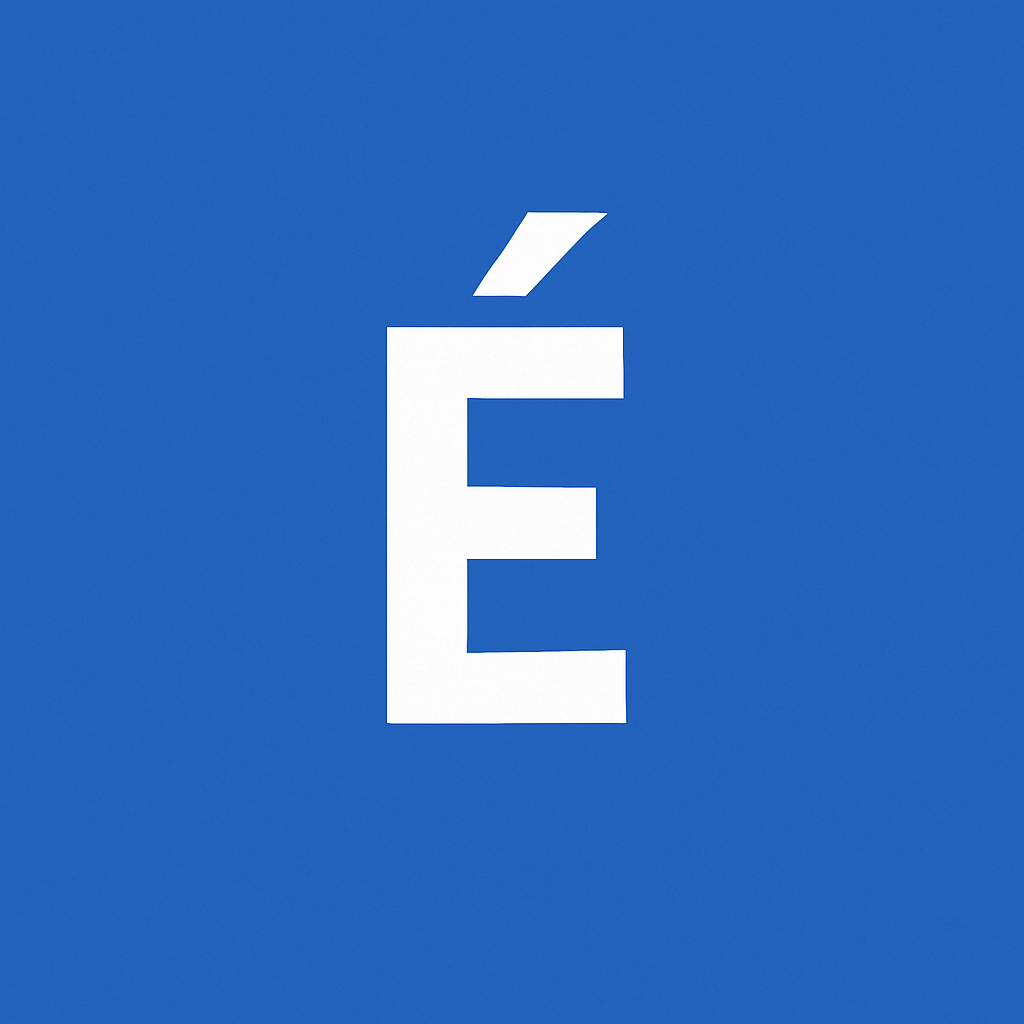
É Alt Code on Windows
On Windows, the easiest way to type É is by using its Alt code with the numeric keypad. Ensure Num Lock is turned ON.
| Character | Alt Code |
|---|---|
| É (uppercase) | 0201 |
| é (lowercase) | 0233 |
Steps:
- Place your cursor where you want the accented E.
- Hold down the Alt key.
- Type 0201 (for É) or 0233 (for é) using the numeric keypad.
- Release the Alt key to insert the character.
Works in Word, Excel, PowerPoint, browsers, and most apps that support Unicode.
É Keyboard Shortcut on Mac
If you are a Mac user, you don’t need to memorize Alt codes. Instead, you can use a simple Option key shortcut:
- Uppercase É: Press ⌥ Option + E, then press Shift + E
- Lowercase é: Press ⌥ Option + E, then press E
How to Type É on iPhone & Android
Typing É on mobile devices is very simple:
- iPhone/iPad: Long press the letter E on the keyboard, then slide your finger to select É or é from the pop-up menu.
- Android: Long press the E key and choose the accented E you need from the available options.
Copy & Paste É (Quick Option)
If shortcuts don’t work, just copy from here:
Click or tap to copy, then paste it anywhere — social media, documents, or emails.
Unicode & HTML Code for É
For developers, designers, or anyone working with HTML, here are the code references:
- Unicode: U+00C9 (É), U+00E9 (é)
- HTML Entity:
É(É) |é(é) - Decimal:
É(É) |é(é)
These codes ensure that the accented E displays correctly across different browsers and platforms.
Common Words with É
- French: café (coffee), résumé (CV), fiancé (engaged man)
- Spanish: qué (what), José (name)
- Portuguese: você (you), bebé (baby)
E with Apostrophe on Top
Many people search for “E with apostrophe on top” when they actually mean the letter É (E with acute accent). The “apostrophe” is the acute accent mark (´) placed above the letter E. It’s used in words like café, résumé, and fiancé to indicate pronunciation or stress.
You can type the E with apostrophe on top using the same methods described above — Alt codes on Windows, Option key on Mac, or long-press on mobile keyboards.
What is the Alt code for É?
Alt + 0201 for uppercase É, Alt + 0233 for lowercase é.
How do I type É without a numpad?
Use the Character Map on Windows or the Option key shortcut on Mac.
Is É the same as È?
No — È has a grave accent (downward), while É has an acute accent (upward).
See also: È Alt Code, Ē with Macron, E with Tilde for the full set of variations, visit All E accented letters.