Backwards 3 Symbol: Copy or Type ε, ε>, <3, ღ Instantly
Backwards 3, also known as reverse 3, flipped 3, inverted 3, or mirrored 3, is a unique symbol that appears in mathematics, social media, and design.
In this guide, we’ll cover its meaning, Unicode representation, how to type it on phones and computers, and its uses in math, fonts, and creative design. You can also copy-paste the symbol directly if typing is difficult.

What Is the Backwards 3 Symbol meaning?
The backwards 3 symbol is closely related to the Greek small letter epsilon (ε). It resembles the lowercase “ε” and the capital letter “E.”
- In mathematics, physics, and chemistry, the lowercase ε is commonly used to represent small quantities, errors, or a variable.
- On social media platforms like WhatsApp and Facebook, the backwards 3 is often stylized as a heart symbol, e.g., “ε>”, “<3”, representing love or affection.
Mini Q&A:
Q: What does backwards 3 mean in math?
A: In mathematics, the backwards or reverse 3 is sometimes associated with the existential quantifier (∃), meaning “there exists,” but the Greek letter epsilon (ε) is more commonly used in physics and chemistry for variables or small values.
How to Type Backwards 3 (ε)
Typing a backwards or reverse 3 depends on your device. Here are step-by-step instructions:
On Windows PC
- Open Character Map by typing it in the search box.
- Change the Character Set to “Windows: Greek.”
- Find and select the ε symbol to insert it into Word, Excel, or PowerPoint.
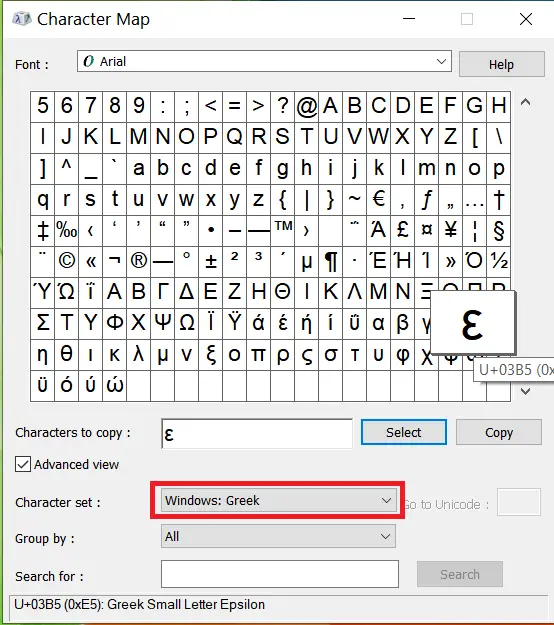
Alt Code Option:
- In Word, type 0190 on the numeric keypad and press ALT + X to insert a backwards 3 symbol.
On Mac
- Open the Character Viewer (
Control + Command + Space). - Search for “epsilon” or “backwards 3” and insert the symbol.
On Phone
- Android: Change Gboard keyboard layout from English to Greek and type “ε.”
- iPhone: Use the Greek keyboard layout to access ε.
Unicode Representation
- Greek small epsilon:
U+03B5→ε - Mathematical existential quantifier (mirrored 3):
U+2203→∃
Backwards 3 Copy-Paste Table
If you are facing any problem in typing backward 3 then simply copy-paste the “ε” symbol from the below table.
| Symbol | Usage | Copy |
|---|---|---|
| ε | Greek epsilon, backwards 3 | |
| ε> | Stylized heart, used in social media | |
| ღ | Heart-like symbol, decorative/emotional messages | |
| ∃ | Existential quantifier in math | |
| Ɛ | Capital Open E, resembles backwards 3 |
Mini Q&A:
Q: What is the backwards 3 heart?
A: It’s a creative use of the symbol ε in text to visually represent a heart: ε> or <3.
Related Symbols
| Symbol | Unicode | Description |
|---|---|---|
| ∃ | U+2203 | Existential quantifier in math |
| Ɛ | U+0190 | Latin capital letter Open E, resembles backwards 3 |
| ε | U+03B5 | Greek small epsilon, commonly used in math, physics, chemistry |
What is the backwards 3 symbol in physics?
It usually represents the Greek small epsilon (ε) for small quantities, errors, or variables.
How do I type backwards 3 in Word or Excel?
Use Character Map in Windows or Alt code 0190 + ALT + X in Word.
Why do people use backwards 3 as a heart?
Its shape resembles a stylized heart when combined with “>” or “<,” making it popular in text messages and social media.